Activity 2.2.1.
Run the following code. Add another string that is the empty string and print out its length.
String Objects
String and Graphics classes.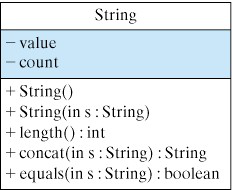
String class.String class. In addition to the two String() constructor methods, which are used to create strings, it lists several useful instance methods that can be used to manipulate strings.String class also has two instance variables: value, which contains the string’s characters, such as “Hello98”, and count, which records the number of characters in the string.String, named str and we want to find out how many characters it contains, we can call its length() method, using the expression str.length(). If we want to print its length, we can embed this expression in a print statement:System.out.println(str.length()); // Print str's length
methodName() refers to one of its instance methods.String methods in a program, we must first create a String object. To create a String object, we first declare a String variable.String str; // Declare a String variable named str
String object by using the new keyword in conjunction with one of the String() constructors and assign the new object to the variable we declared:str = new String("Hello"); // Create a String containing the word "hello"
String that contains, as its value, the word "Hello" that is passed in by the constructor. The String object that this creates is shown in Figure 2.2.2.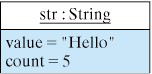
String object stores a sequence of characters and a count giving the number of characters.String str2 = new String(); // Create a String
String object that contains the empty string as its value. The empty string has the literal value "" — that is, a pair of double quotes that contain no characters. Because the empty string has no characters, the count variable stores a zero (Figure 2.2.3).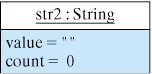
new and a constructor to assign an initial value to a String variable — or to any other type of object variable.int and boolean variables. Because primitive types are not objects in Java, we can assign them values with a simple assignment statement:int num = 5;
String variable (and a variable for any other type of object) stores a reference to an object of that type. (A reference is also called a pointer because it points to the memory address where the object itself is stored.) The object’s constructor creates an object of that type somewhere in memory and supplies a reference to it that is stored in the variable. Figure 2.2.4 illustrates this difference with a simple example.int num = 5;
boolean boo = true;
String s = new String("hello");
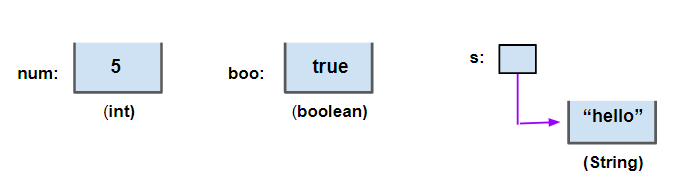
int in Java is always 32 bits. But a String or a Riddle object can vary in size.int variable is \(0\) and the default value for a boolean variable is false.null, which indicates that it points to nothing. It has no object to point to (Figure 2.2.5).int num; // num has the value 0
boolean boo; // boo has the value false
String s; // s has the value null
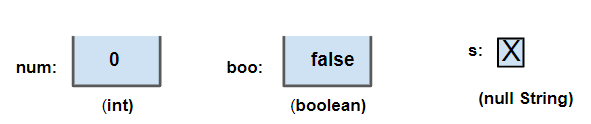
String object, you can use any of the methods shown in Figure 2.2.1 on it. One of the most useful String method is the concat(String) method, which can be used to concatenate two strings. This method takes a String argument. And it returns a String that combines a String argument to the String that the method is called on. For example:String s1 = new String("George ");
String s2 = new String("Washington");
System.out.println(s1.concat(s2));
concat() method adds the Strings2 to the end of the Strings1. The result will be the String"George Washington".new String() when creating a new string object. The following code will also work:String s1 = "George ";
String s2 = "Washington";
String objects is to use the plus sign (+), which serves as a concatenation operator in Java:System.out.println(s1 + s2);
String method is the equals() method. This is a boolean method, which is used to compare two String objects. If both have the same characters, in the same order, it will return true. Otherwise it will return false. For example, consider the following code segment:String s1 = "Hello";
String s2 = "Hello";
String s3 = "hello";
s1.equals(s2) will be true, but s1.equals(s3) will be false.String variable that contains null. Executing the statements:String s1; // null
String s2 = ""; // empty string
System.out.println(s1.equals(s2)); // System crash
true, it will cause the program to crash — to terminate abnormally.String variable, or any other object variable whose value is null. When the above code is executed, it will report a null pointer exception, one of the most common runtime errors. When you see that error message, it means that you were trying to use a null — one that does not refer to any object.String object which just happens to contain zero characters.s, s1, and so on, and it instantiates a String object for each variable to refer to. It then prints out a top-five list using the concatenation operator to combine strings. Can you figure out what it prints without running it?public class StringPuns {
public static void main(String args[]) {
String s = new String("string");
String s1 = s.concat(" puns.");
System.out.println("Here are the top 5 " + s1);
String s2 = "5. Hey baby, wanna ";
String s3 = s + " along with me.";
System.out.println(s2 + s3);
System.out.println("4. I've got the world on a " + s + ".");
String s4 = new String("two");
String s5 = ". You have more class than a ";
System.out.print(s4.length());
System.out.println(s5 + s + " of pearls.");
System.out.print("2. It is ");
System.out.print(s.equals("string"));
System.out.println(" that I am no " + s + " bean.");
String s6 = " quintet.";
System.out.println("1. These puns form a " + s + s6);
} // main()
} // StringPuns class
String s = "ing";
System.out.println("s" + s + s + " k" + s + ".");