Activity 9.9.1.
Run the code below a couple times to populate the array with random numbers and see the result of the
Arrays.sort() method.ints, you can’t use it to sort doubles.Integer and Double, together with the java.lang.Comparable interface, which is specially designed for this purpose.Comparable Interface
java.lang.Comparable interface consists of the compareTo() method:public abstract interface Comparable {
public int compareTo (Object o); // Abstract method}
compareTo(), a class can impose an order on its objects. The Comparable interface is implemented by all of Java’s wrapper classes — that is, by Integer, Double, Float, Long, and so on (Fig. 9.24).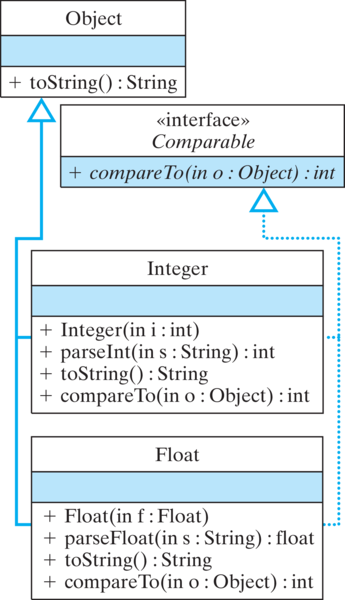
Integer and Float, implement the Comparable interface.Integer is both an Object and a Comparable. One implication of this is that an Integer can be used in any method that takes either an Object parameter or a Comparable parameter.compareTo() method takes an Object parameter and returns an int. It is meant to be invoked as o1.compareTo(o2), where o1 and o2 are objects of the same type. Classes that implement compareTo() must abide by the following rules for its return value:if (o1 < o2) then o1.compareTo(o2) < 0
if (o1.equals(o2)) then o1.compareTo(o2) == 0
if (o1 > o2) then o1.compareTo(o2) > 0
o1 < o2, then o1.compareTo(o2) will return a negative integer. If o1 > o2, then o1.compareTo(o2) will return a positive integer. And if o1 and o2 are equal, then o1.compareTo(o2) will return 0.Comparable, we can use the compareTo() method to help sort its elements. For example, the following revised version of insertionSort() method can be used to sort any array of Comparable objects—that is, any array of objects whose class implements Comparable for any type T. public <T extends Comparable<T>> void sort(T[] arr) {
T temp; // Temporary variable for insertion
for (int k = 1; k < arr.length; k++) {
temp = arr[k]; // Remove it from array
int i;
for (i = k-1; i >= 0 && arr[i].compareTo(temp) > 0; i--)
arr[i+1] = arr[i]; // Move it right by one
arr[i+1] = temp; // Insert the element
}
} // sort()
T. Thus, we can pass it an array of Integer or Float, and so on. Then, to compare elements of a Comparable array, we use the compareTo() method:for (i = k-1; i >= 0 && arr[i].compareTo(temp) > 0; i--)
ints, as in the original insertion sort. Indeed, it doesn’t mention the specific type—Integer, Float, or whatever — of the objects that it is sorting. It refers only to Comparable s. Therefore, we can use this method to sort any type of object, as long as the object’s class implements the Comparable interface. Thus, by using Comparable, we have a more general insertionSort() method, one that can sort any one-dimensional array of Comparable s.TestSort class (Figure 9.9.2 and Listing 9.9.3) provides an example of how to use the polymorphic sort() method.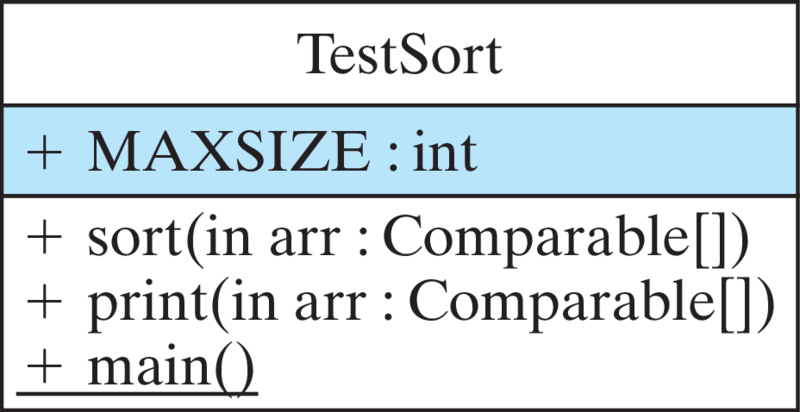
TestSort class.sort() method that we just described; a polymorphic print() method, which can be used to print the values of any array of Comparable; and a main() method. The main() method creates arrays of Integer and Float and then uses the polymorphic sort() method to sort them. Note how the print() method uses the polymorphic toString() method to print the elements of a Comparable array.TestSort uses the polymorphic sort() method to sort either Integers or Floats.Integer and Float classes use class inheritance to inherit features from the Object class, and they use interface implementation to inherit the compareTo() method from the Comparable class. By implementing versions of the toString() and compareTo() methods that are appropriate for these wrapper classes, Java makes it easier to use Integer and Float objects in a variety of contexts.sort() method that can sort an array containing any kind of object as long as the object implements the Comparable interface.java.util.Arrays.sort() Method
java.util.Arrays class contains a polymorphic sort method that is very simple to use. For example, here’s how we would use it to sort the two arrays declared in the TestSort program:java.util.Arrays.sort(iArr);
// or if you: import java.util.*;
Arrays.sort(fArr);
Arrays.sort() method.compareTo() method to the LetterFreq class so that it implements the Comparable interface. The method should define one object to be less than another object if its freq instance variable is less.sort() method that can be added to the definition of the AnalyzeFreq class. Make it so the array in the class can be sorted into ascending order using the ordering of LetterFreq defined in the previous exercise. Use the java.util.Arrays.sort() method.main() of the AnalyzeFreq class to make use of the sort() method of the previous exercise.