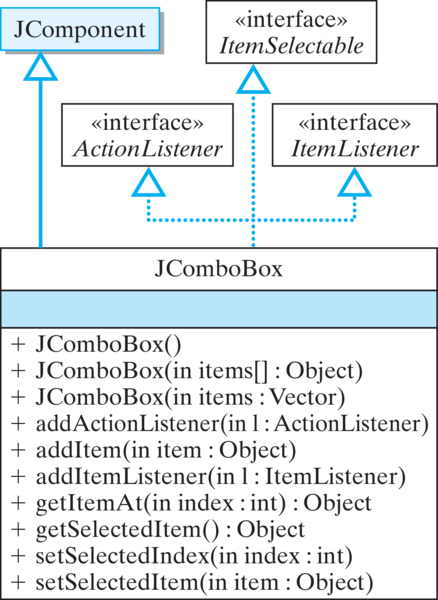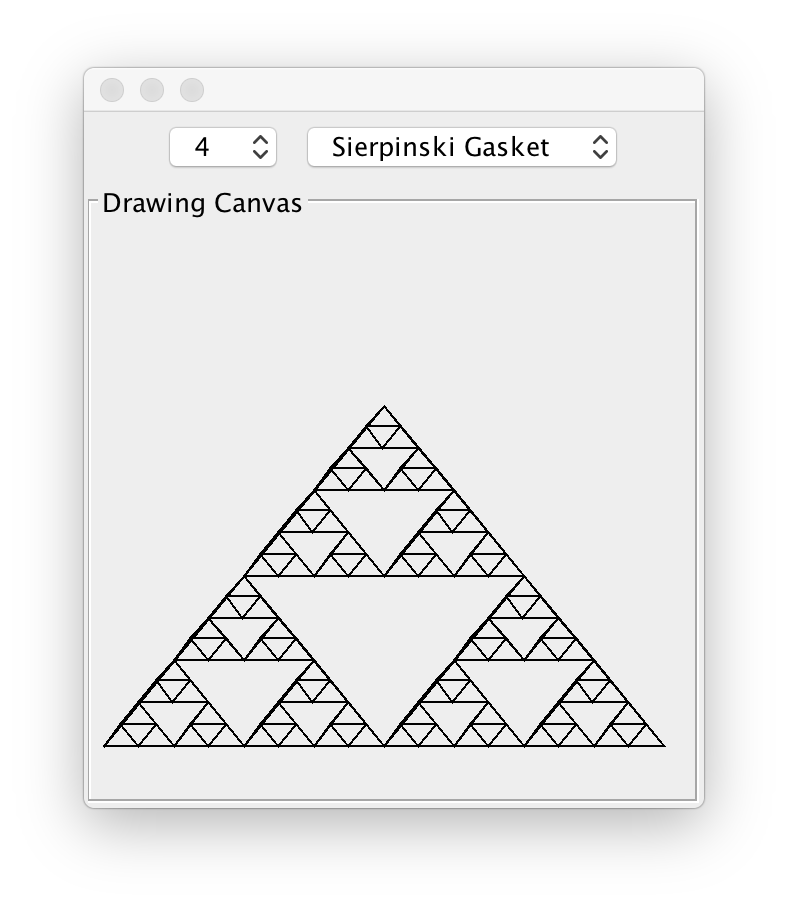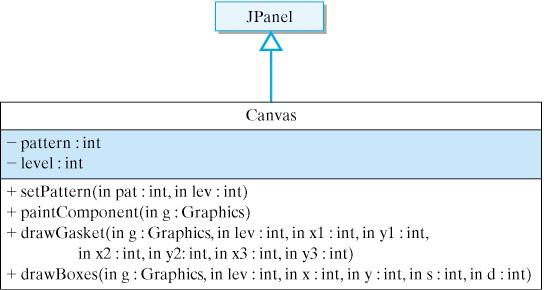1. Recursive Patterns.
- Write a revised
drawBoxes()method that reduces the length of the side at each level by a fixed ratio of the length of the side, for example, 10 percent. - Add your revised method to the
RecursivePatternsprogram as a third pattern.