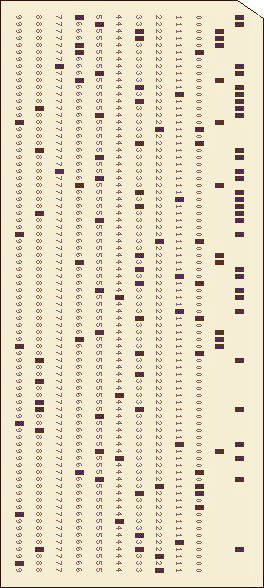Section 3.4 Bits
A bit (short for “BInary digiT”) is a single on/off value. Only these two values are possible, though the two values may go by different names, such as true/false, or 1/0. There are many ways in which a bit can be implemented. Here are some ways that bits are implemented:
A mechanical electrical switch (like a light switch.)
Voltage on a wire.
A light bulb being on or off.
The state of a single transistor.
The magnetic charge on a tiny part of the surface of a disk.
The presence or absence of a hole punched in a card.
A tiny part of the light-reflecting surface of a CD.
Part of a radio signal.
Each hole (or spot where there is no hole punched) in this card represents a bit of information.
Computers do all of their processing in terms of bits - any piece of information a computer stores or manipulates is stored as a sequence of these on/off values. For different purposes, a computer may use any of the mechanisms listed above (or many others) to represent those bits.
Checkpoint 3.4.1.
Checkpoint 3.4.2.
Which one of the following statements is FALSE?
The method used to implement a bit does not affect the information it represents
A light bulb that is "Off" represents the same thing as an "Off" represented by a hole that is not punched
A bit may be implemented as a small part of a magnetic disk.
This is how hard drives store information
Copying a bit from one medium to another does not affect the information it represents.
Computers do this all the time - turn an electrical signal in a circuit into a magnetic field on a disk. Or turn a hole into a punch card into an electrical signal
A bit is always implemented as something electrical.
You have attempted
of
activities on this page.