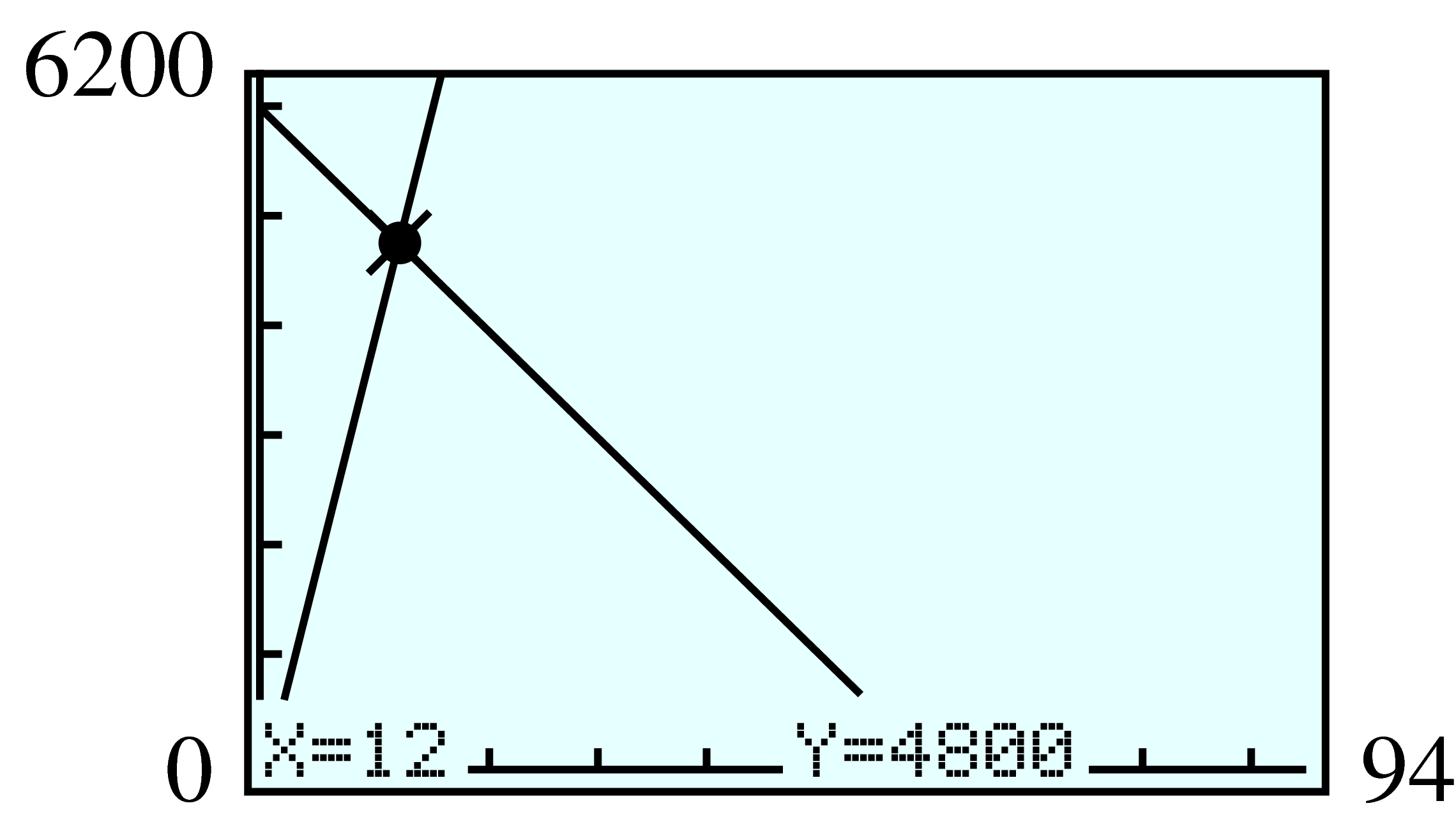We can graph this system in the standard window by solving each equation for \(y\text{.}\) We enter
\begin{align*}
Y_1\amp = (21.06 - 3X)/-2.8\\
Y_2\amp = (5.3 - 2X)/1.2
\end{align*}
and then press ZOOM \(6\text{.}\) If we trace along the graph to the intersection point, we will not find the same coordinates on both lines. The intersection point is not displayed in this window. Instead, we can use the intersect feature of the calculator.
Using the arrow keys, we position the Trace bug as close to the intersection point as possible. We then press 2ndCALC to see the Calculate menu. We press 5 for intersect, and respond to each of the calculator’s questions, First curve?, Second curve?, and Guess?, by pressing ENTER. The calculator then displays the intersection point, \(x = 4.36\text{,}\) \(y = -2.85\text{.}\)