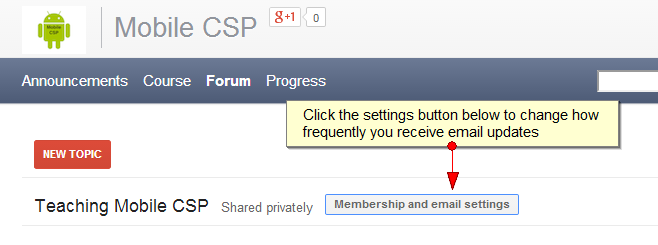1.7. PD Joining the Forum¶
1.7.1. 1. Sign up for the Forums¶
The Teaching Mobile CSP discussion forum is open to all teachers teaching Mobile CSP to post questions and suggestions and to support one another. You can sign up for this forum at https://groups.google.com/d/forum/teaching-mobile-csp following the directions below. In addition, membership in this forum gives teachers access to the following folders:
- Teach Mobile CSP Shared Drive Folder
- Portfolio Answer Key website
- Solutions folder
- Quizly Solutions
- Assessments folder
- Resources for Teachers
1.7.2. Directions for signing up for the forum¶
Below is an image of the sign up window. Please note that is recommended that you select the 'Notify Me for Every New Message' option as the email delivery preference so that you do not miss important email updates. We will be asking you to verify your status as a teacher since the solutions are shared with the Teaching Mobile CSP group. You can do this by submitting a link to your school's staff web page, a LinkedIn profile, or similar into the box when signing up.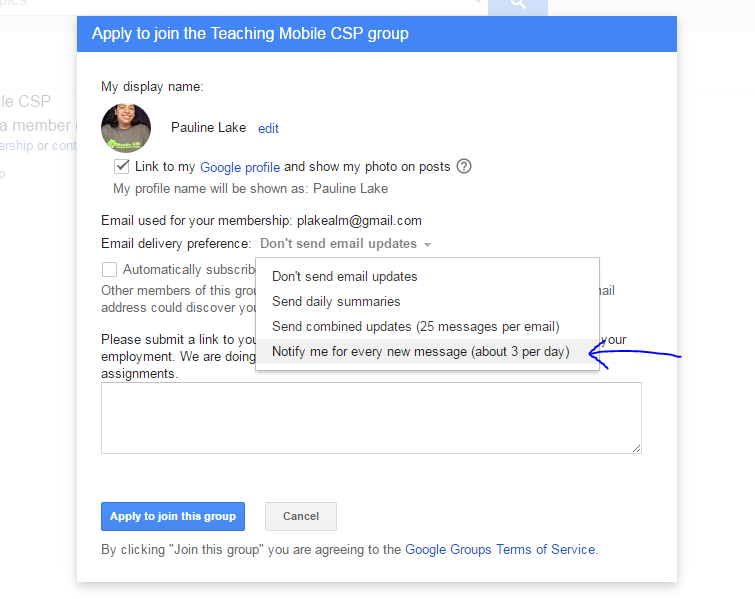
Note on the Student Branch: The student branch does not have a forum; only the teacher branch has one. Access to it is limited to verified educators only.
We also have a Facebook discussion group that you are welcome to request to join as well as a Twitter account.
Finally, App Inventor has a separate email list for educators that includes a broader group of people using it in university courses, after school programs, and other courses outside of Mobile CSP. If you would like to connect with that community, you can do so at https://groups.google.com/forum/#!forum/app-inventor-instructors. This group is experienced at trouble-shooting issues with App Inventor installation, Wi-Fi networks, etc.
1.7.3. 2. Post an Introduction in the Forum¶
Click the Forum link in the course navigation bar. To add a new post, click the "New Topic" button. To view posts in each category, click the links (such as Unit 1 Discussion). Each time you post, make sure you select the category you are posting under to keep the forum organized.
For Unit 1, please post an introduction of yourself. You could include what grades and subjects you teach, where you're located, what you're hoping to learn, etc.
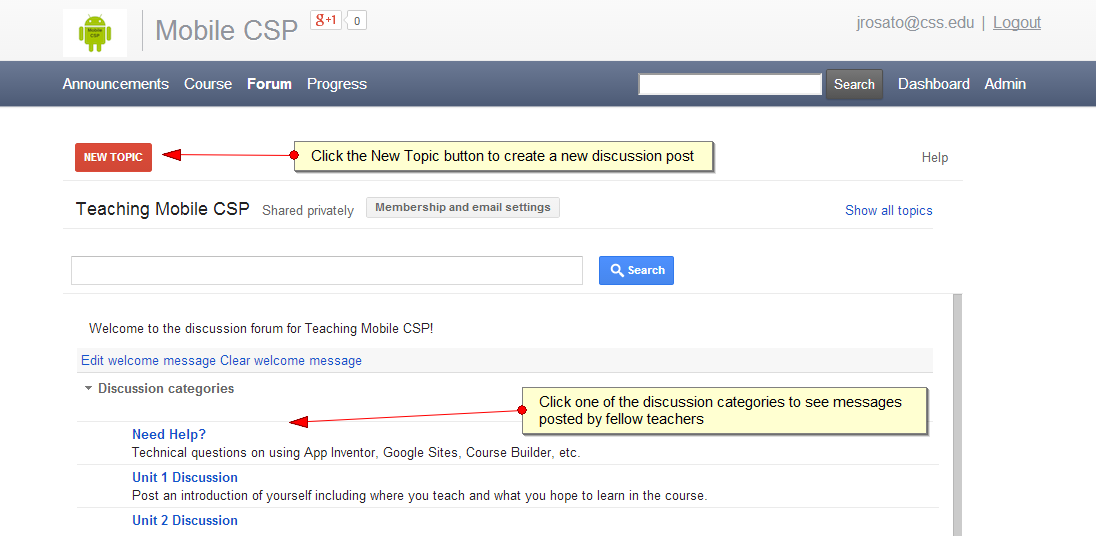
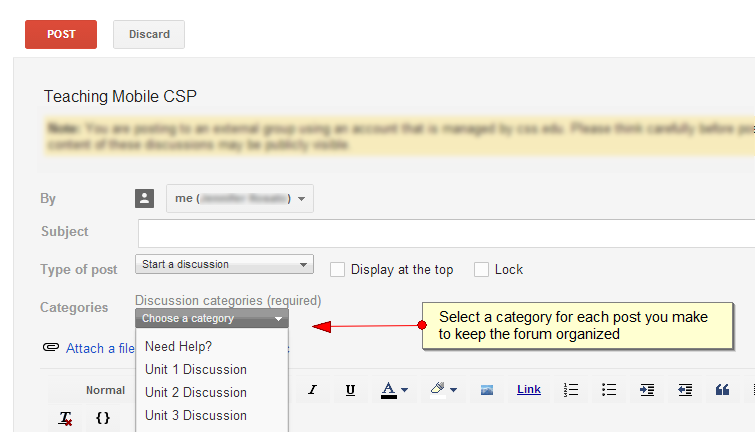
1.7.4. 3. Manage Forum Emails¶
If you want to change how frequently you receive emails about postings to the Forum, click the Membership and email settings button on the Forum page (just below and to the right of New Topic).