Training 1 - Getting Started¶
Now that you know have registered for Runestone Academy, let's get started! If you were unable to attend the kick-off event with us live, you should watch the recording. Our staff and PD Facilitators shared some exciting news about the Hour of AI and provided an overview of the lessons. Once you understand the goals for the Hour of AI, check that you have access to the Hour of AI Dashboard and have created your student accounts. Lastly, check that you can access all of the Hour of AI materials via Google Drive and our Google Group.
Materials
- Access to computer, laptop, or Chromebook with an Internet connection
- Access to the Hour of AI Teacher Dashboard
- Access to the Hour of AI Lesson Plans
- Access to the Mobile CSP Alexa in Space Google Group
Estimated Length: 90 minutes
Kick-Off Webinar¶
The kick-off webinar was held November 17 from 6:30-8:00 PM ET. If you were unable to attend live, please watch the recording.
Access the Hour of AI Dashboard¶
When signing up for the Hour of AI you created an account through MIT App Inventor. Take a moment now to ensure that you have access to the Hour of AI Teacher Dashboard.
Create Your Student Accounts¶
Teachers can log into the Hour of AI Teacher Dashboard to create student accounts for their students to use when logging into MIT App Inventor. Watch the video below to see how to do this.
Access the Lesson Plans and Google Group¶
Access to the Hour of AI materials are granted to teachers through our Shared Google Drive. Verified educators can join the Mobile CSP Alexa in Space Google Group and then access the Hour of AI Shared Drive
The Google Group is a space for you to ask questions of the other educators in our professional learning community. Please feel free to post any questions, concerns, or share resources by sending an email to mobilecsp-alexa@googlegroups.com.
Having trouble accessing the Google group? If you are having trouble accessing the Google Group, please send an email directly to the Mobile CSP team mobilecsp@css.edu.
Professional Development Reflection¶
After reviewing this page, please answer the following check-in question:
-
I attended the kick-off event (or watched the video recording) and created my student accounts.
- 1. Yes
- 2. No
- 3. I need assistance and will send an email
-
I am now able to access the lesson plans via the Shared Drive for Alexa in Space.
- 1. Yes
- 2. No
- 3. I need assistance and will send an email