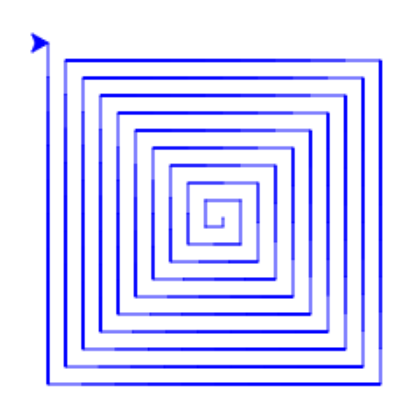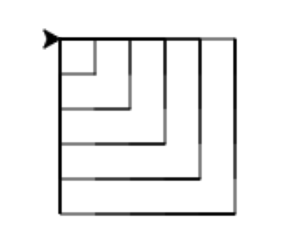8.5. Using the Loop Variable¶
In previous pages, we have seen examples that are repetitive, but where each line has a slight
change, like this sequence of calls to polygon:
1...
2polygon(mia, 6, 100)
3polygon(mia, 5, 100)
4polygon(mia, 4, 100)
5polygon(mia, 3, 100)
In situations like that, it would be nice to use a loop to repeat the lines instead of typing
them out one by one. But to do so, we need to use a variable for the value that changes. Something
like polygon(mia, sides, 100) where sides is set to the values 6, 5, 4, 3 in successive
calls.
We can do this by making use of the loop variable. It is the variable that is used to store
each value in the list that the loop is iterating over. This program shows using two loops. In the
first one, the loop variable is called x and is used count from 0 to 4. In the second, the
loop variable is called y and counts from 0 to 9.
8.5.1. Range Recipes¶
That gives us a way to count through a series of numbers. But what if we want, like with the
polygon example, to count from 6 down to 3? Or to count from 10 to 100 by 10’s? To do these
tasks, we can use a three-parameter version of range:
range(startValue, stopValue, step)
This version of range begins from the startValue, increases by step with each value,
and stops when it hits stopValue (but does not actually include the stopValue). If the
step is negative, range will count down from startValue to stopValue.
Note
The one-parameter range recipe range(10) is the same as the three-parameter recipe
range(0, 10, 1).
Check Your Understanding
- range(2, 11, 3)
- If the stopValue is 11, it will not actually generate 11.
- range(2, 12, 3)
- This will not cause an error.
- range(3, 12, 2)
- The startValue is the first parameter. This recipe would start with 3.
- range(2, 3, 11)
- This recipe starts at 2, counts by 11, and stops at 3. It would only include 2.
Which is range recipe would generate the sequence: 2, 5, 8, 11?
8.5.2. Range Recipes With Turtles¶
We can now use the complex version of range to write a turtle program that repeats steps but uses a different value for a variable during each repetition.
The program below will use the stamp procedure to leave a copy of itself on the screen
that will remain after the turtle has moved somewhere else. It also uses the shape
procedure to change the turtle’s icon from the default triangle to an actual turtle.
The loop, for size in range(5, 60, 2):, says to count by 2’s from 5 to 59. The loop
variable is called size and is used to control how far forward the turtle moves in
each repetition.
All except one of the shapes you see on the screen here are copies of the turtle shape
created by stamp. But the program still only has one turtle instance — can you
figure out which one is the real tess? (Hint: if you’re not sure, write a new line
of code after the for loop to change tess’ color, or to put her pen down and draw a
line, or to change her shape, etc…)
Mixed up program