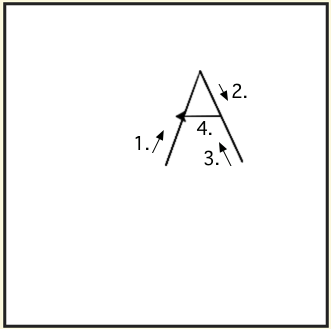4.2. Procedures and Functions¶
Functions are code recipes that do some work and return a value. We have seen string
functions like lower() which returns a new string with all lowercase
characters. Functions return a value. The Screen() and Turtle() in the code below
both create objects and return them, so they are functions.
Procedures are similar to functions in that they do some work. However, unlike functions,
they do not return a value when they are done. The turtle behaviors forward(75) and
left(90) below are both procedures since they do an action, but don’t return any kind
of answer when they are done.
When we execute a function, also known as calling the function, we have to make
sure to do something with the result. As we discussed in a previous chapter, you can
picture the function call as turning into the returned value. In the line of code below,
the Turtle() command turns into a new turtle object for us to use in the rest of the
program. We need to give that turtle a name by storing it into a variable - in this case
that variable is alex:
alex = Turtle()
However, when we execute a procedure, there is no value that is returned. So the procedure call does not turn into anything. There is nothing to store. It would not make sense to write:
newDirection = alex.left(90) # NO NO NO!
alex.left(90) just changes the direction of the turtle. It does not give us a result;
it does not turn into anything. Thus, when it is done executing, we essentially would
have this:
newDirection = # Done turning left, there is nothing left!!!
Note
Some programmers don’t make a distinction between procedures and functions and will call both of these functions. In this book we are using function for named code that returns a value and procedure for named code that doesn’t return a value.
It is a difference worth paying attention to because of the difference in how we use them - whether we need to worry about doing something with the returned value or not.
Check Your Understanding
- function
- Does it return a value?
- procedure
- The right procedure will cause the turtle to turn right by the specified number of degrees and doesn't return any value so it is a procedure.
Is right(75) a function or procedure?
Mixed up programs
The following program uses a turtle to draw a capital T as shown below but the lines are mixed up. The program should do all necessary set-up: import the turtle module, get the space to draw on, and create the turtle. After that the turtle should draw the lines in the numbered order as shown in the picture on the left. Drag the needed blocks of statements from the left column to the right column and put them in the right order. Then click on Check to see if you are right.
You will not use all the blocks.
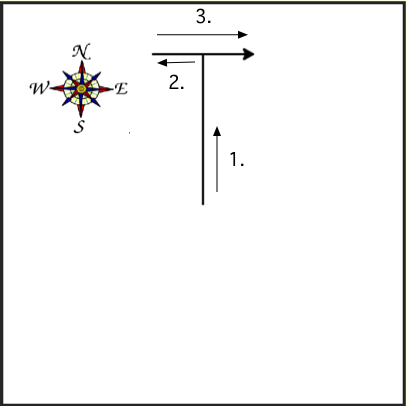
The following program uses a turtle to draw a capital A as shown below, but the lines are mixed up. The program should do all necessary set-up: import the turtle module, get the space to draw on, and create the turtle. After that the turtle should draw the lines in the numbered order as shown in the picture on the left. Drag the needed blocks of statements from the left column to the right column and put them in the right order. Then click on Check to see if you are right.
You will not use all the blocks.