
3.4. Learning to Code  ¶
¶
3.4.1. Variables and assignment¶
A variable is a name that you use in your program to stand for a data object.
You should choose meaningful names.
For example, you might use radius to stand for the length to make the radius
of a circle and area to stand for its area.
You use variables in your program to form expressions.
Informally, an expression is just code that an interpreter can evaluate to
produce a data object.
For example, if radius stands for 50, then evaluating 2 * radius
produces 100–the diameter of a circle of radius 50.
In Python, a variable name must start with a letter (a–z, A–Z) or
an underscore (_), and can contain only letters, digits (0–9) and
underscores.
x |
area51 |
_square |
l3.x |
Zero |
area-51 |
__16_ |
a 1 |
6_dozen |
An assignment command has the form var = expression
where var stands for a variable name and expression stands for an expression.
Executing the assignment makes var stand for the data object produced
by evaluating expression.
After the assignment, var can be used as a “stand in” for this data object.
The data object that a variable stands for is also called the
value of the variable.
A variable is like a label for a container (e.g., a file folder) that can hold just one object. In this analogy, an assignment to the variable is like putting something in this container. The term “variable” is used because the value can change—since only one object fits in the container (variable), assigning it a new object (value) replaces any object (value) already in it.
We illustrate this analogy using Python Tutor, a tool for visualizing how an interpreter executes a Python program. It lets you step through your program one line at a time and shows you how the values of variables change.
Press the Next button below the code window and see how
Python Tutor shows what is going on in computer memory.
What’s the deal with the appearance of
piin the memory diagram? In essence, thefrom math import picommand tells the interpreter to execute an assignment to a variable namedpi, which it can find in themathlibrary that comes with Python. It would be a run-time error if there was no declaration for (assignment to)piin this library.Of course, computer memory doesn’t really consist of square containers with numeric values in them. Computer memory is just a bunch of circuits. Python Tutor is showing a abstraction of computer memory. Abstraction an important technique for helping organize complex information and algorithms in ways that people can understand.
Activity: CodeLens 3.4.1.2 (circle_calculations)
You will learn a lot more about variables and assignment on your programming journey. But for today, we’ll let Mike introduce you to one other important notion—the data type of a value—and go on to introducing loops.
One thing in this rap is different for Python: In Python, you declare a variable just by assigning a value to it—you don’t indicate the datatype. Rather, the interpreter figures out the datatype based on how the value is created.
We won’t go into further details now since we can do a lot in Turtle Graphics with just a basic understanding of these notions.
3.4.2. Loops¶
Do you ever get tired of repeating the same instructions over and over and over and over and over and … over again? Or, after too many repetitions, do you start making mistakes?
One good thing about computers is that they don’t!
Loops are instructions that tell the interpreter to repeat a
section of code as many times as needed.
Python has two kinds of loop instructions–for loops and while loops.
The for loop:
Recall the example program from last week to draw a square? A skeleton versed in Python will mutter to itself…
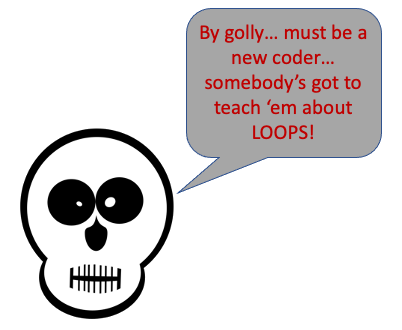
Why?
Because the code we wrote repeats the same two instructions four
times in a row.
A for loop is meant exactly for such situations.
Our skeleton would write this program as shown below. Run this code to see that it draws a square.
The moral: If you can figure out the number of times the interpreter
should repeat some code, then use a for loop!
The simplest kind of for loop has the general form:
for var in range(int_exp):loop_body_codewhere var stands for a variable, int_exp stands for an integer
expression (an expression that produces an integer when evaluated),
and loop_body_code stands
for code that should be executed int_exp number of times.
Some important terminology and rules:
The words
forandinare called keywords. We’ll learn lots more keywords in the meetings ahead. Never use a keyword for the name of a variable because the interpreter uses keywords to figure out what kind of instruction you want it to execute.The code
loop_body_codeis called the body of the loop. It consists of one or more Python commands. Each command in the body must be indented by the same number of spaces. The interpreter tells where the body of a loop starts and ends by the indentation.
Code Along
import turtle
Import the
turtlemodule, which defines aturtleand all theturtlecommands.
turtle.speed(S)
Set the drawing speed to
S(a number between 0 (slow) and 10 (fast)).
turtle.color(C)
Set the pen color to be
C(a color string or RBG number).
turtle.pensize(T)
Set the pen thickness to
Tpixels.
turtle.up()
Do not leave a trail when moving.
turtle.down()
Leave a trail when moving.
turtle.forward(N)
Move forward
Npixels.
turtle.backward(N)
Move backward
Npixels
turtle.left(N)
Rotate towards the left (counter-clockwise) by
Ndegrees.
turtle.right(N)
Rotate towards the right (clockwise) by
Ndegrees.
Replace the last comment with a for-loop that draws an equilateral triangle (with side-lenth 200 pixels).
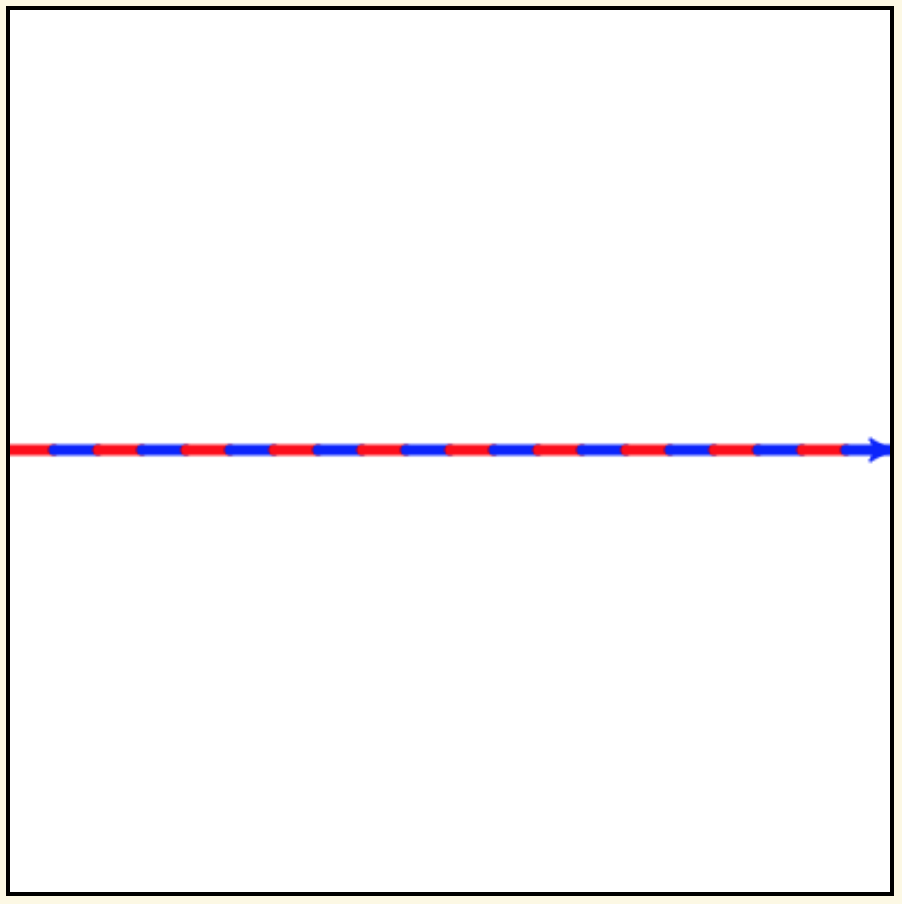
Use the code blocks on the left to construct a program that draws the figure above. Be careful of indentation.
After a failed attempt to solve the problem, try entering the code that failed into the “sandbox” at the bottom of this page and run it to see what it draws. The output from a failed run is likely to clue you into what is wrong and why.
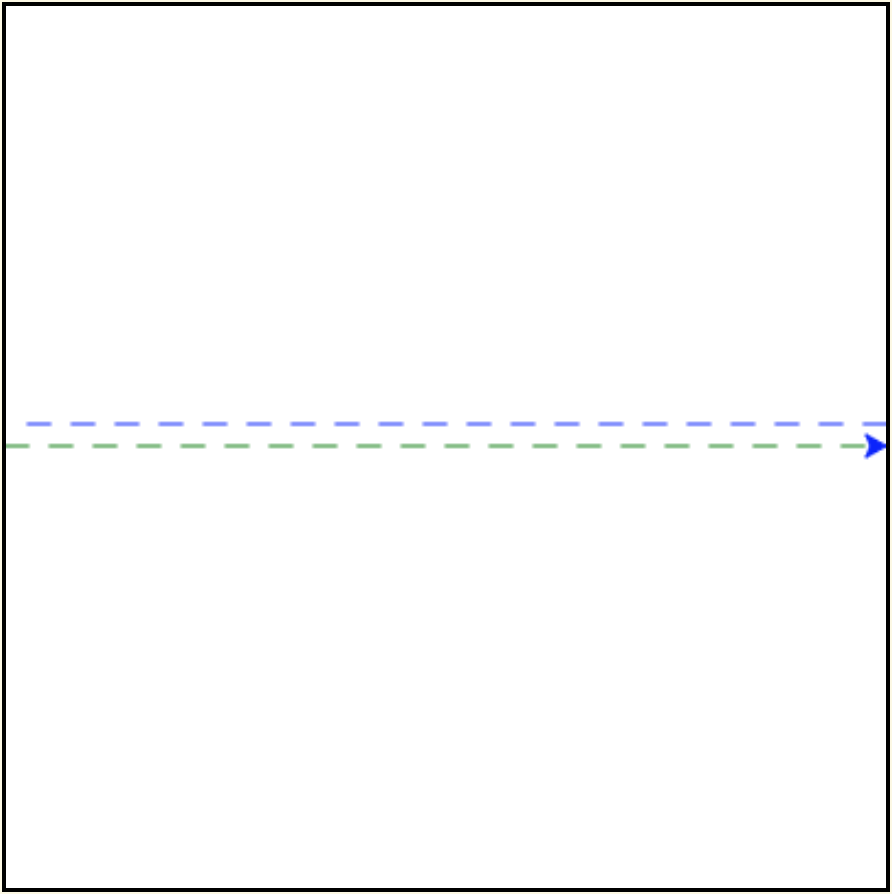
Use the code blocks on the left to construct a program that draws the figure above.
Additional important terminology and evaluation rules:
rangeis the name of a Python standard library function. We’ll learn about functions next week. For now, you just need to know that evaluation ofrange(int_exp)produces a sequence ofint_expintegers. Specifically, it produces the sequence:0,1,2, … ,int_exp - 1. (In computer science, it is convenient to start counting at0instead of1.)The variable in the first line of a
forloop is called the loop variable.Each execution of the loop body is called an iteration of the loop.
Just before each iteration, the interpreter assigns a value from
range(int_exp)tovar, starting with0and in increasing order.
The last of these rules allows the commands in the loop body to depend on the iteration being executed. This next example illustrates this idea.
Check your understanding of this example by answering the following.
The Sandbox
Use the active code window below as a sandbox in which to play
to learn more about coding. (Don’t forget to import turtle!)