1.3. Variables and Data Types¶
In this lesson, you will learn about variables and primitive data types.
1.3.1. What is a Variable?¶
A variable is a name associated with a memory location in the computer, where you can store a value that can change or vary. The following video explains what a variable is and gives a couple of real word examples of variables.
When you play a game, it will often have a score. Scores often start at 0 and increase, so they can change. A score can be stored in a variable.
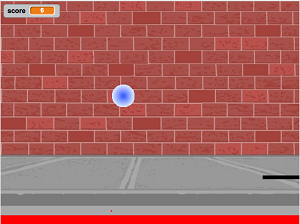
Figure 1: A pong game in Scratch with a score shown in the upper left.¶
1.3.2. Data Types¶
There are two types of variables in Java: primitive variables that hold primitive types and object or reference variables that hold a reference to an object of a class. A reference is a way to find the object (like a UPS tracking number helps you find your package). The primitive types on the Advanced Placement Computer Science A exam are:
intwhich can represent integers, i.e. numbers with no fractional part such as 3, 0, -76, and 20393.doublewhich can represent non-integer numbers like 6.3 -0.9, and 60293.93032. Computer people call these “floating point” numbers because the decimal point “floats” relative to the magnitude of the number, similar to the way it does in scientific notation like \(6.5 ✕ 10^8\). The namedoublecomes from the fact thatdoubles are represented using 64 bits, double the 32 bits used for the typefloatwhich used to be the normal size floating point number when most computers did math in units of 32-bits. (floatis rarely used these days and is not part of the AP curriculum.)booleanwhich can represent only two values:trueandfalse. (The data type is named for George Boole, a 19th century English mathematician who invented Boolean algebra, a system for dealing with statements made up of only true and false values.)
String is one of the object types on the exam and is the name of a class in
Java. A String is written in a Java program as a sequence of characters
enclosed in a pair of double quotes - like "Hello". You will learn more
about String objects in Unit 2.
A type is a set of values (a domain) and a set of operations on them. For example, you can do addition operations with ints and doubles but not with booleans and Strings.
- int
- While you could use an int, this would throw away any digits after the decimal point, so it isn't the best choice. You might want to round up a grade based on the average (89.5 or above is an A).
- double
- An average is calculated by summing all the values and dividing by the number of values. To keep the most amount of information this should be done with decimal numbers so use a double.
- boolean
- Is an average true or false?
- String
- While you can use a string to represent a number, using a number type (int or double) is better for doing calculations.
1-3-2: What type should you use to represent the average grade for a course?
- int
- The number of people is a whole number so using an integer make sense.
- double
- Can you have 2.5 people in a household?
- boolean
- Is the number of people something that is either true or false?
- String
- While you can use a string, a number is better for doing calculations with (like finding the average number of people in a household).
1-3-3: What type should you use to represent the number of people in a household?
- int
- People don't usually have whole numbers like 7 as their first name.
- double
- People don't usually have decimal numbers like 3.5 as their first name.
- boolean
- This could only be used if the name was true or false. People don't usually have those as first names.
- String
- Strings hold sequences of characters like you have in a person's name.
1-3-4: What type should you use to hold the first name of a person?
- int
- While you could use an int and use 0 for false and 1 for true this would waste 31 of the 32 bits an int uses. Java has a special type for things that are either true or false.
- double
- Java has a special type for variables that are either true or false.
- boolean
- Java uses boolean for values that are only true or false.
- String
- While you can use a string to represent "True" or "False", using a boolean variable would be better for making decisions.
1-3-5: What type should you use to record if it is raining or not?
- int
- The integer type (int) can't be used to represent decimal numbers so you couldn't use it if you had any cents.
- double
- The double type can be used to represent an amount of money.
- boolean
- Java uses boolean for values that are only true or false.
- String
- While you can use a string to represent the amount of money you have it is easier to do calculations on the numeric types (int or double).
1-3-6: What type should you use to represent the amount of money you have?
1.3.3. Declaring Variables in Java¶
To create a variable, you must tell Java its data type and its name. Creating a variable is also called declaring a variable. The type is a keyword like int, double, or boolean, but you get to make up the name for the variable. When you create a primitive variable Java will set aside enough bits in memory for that primitive type and associate that memory location with the name that you used.
Computers store all values using bits (binary digits). A bit can represent two values and we usually say that the value of a bit is either 0 or 1. When you declare a variable, you have to tell Java the type of the variable because Java needs to know how many bits to use and how to represent the value. The 3 different primitive types all require different number of bits. An integer gets 32 bits of memory, a double gets 64 bits of memory and a boolean could be represented by just one bit.
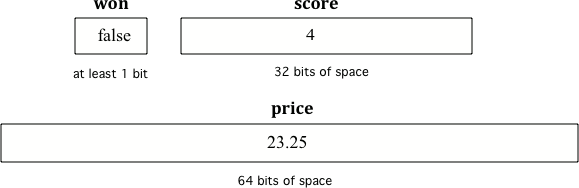
Figure 2: Examples of variables with names and values. Notice that the different types get a different amount of memory space.¶
To declare (create) a variable, you specify the type, leave at least one space, then the name for the variable and end the line with a semicolon (;). Java uses the keyword int for integer, double for a floating point number (a double precision number), and boolean for a Boolean value (true or false).
Here is an example declaration of a variable called score.
int score;
After declaring a variable, you can give it a value like below using an equals sign = followed by the value.
int score;
score = 4;
Or you can set an initial value for the variable in the variable declaration. Here is an example that shows declaring a variable and initializing it all in a single statement.
int score = 4;
When you are printing out variables, you can use the string concatenation operator + to add them to another string inside System.out.print. Never put variables inside quotes "" because that will print out the variable name letter by letter. You do not want to print out the variable name, but the value of the variable in memory. If you’re not sure what this means, try putting quotes around the variable and see what happens. In the print out, if you want spaces between words and variables, you must put the space in the quotes. If you forget to add spaces, you will get smushed output like “HiJose” instead of “Hi Jose”.
Run the following code to see what is printed. Then, change the values and run it again. Try adding quotes to variables and removing spaces in the print statements to see what happens.
Note
Variables are never put inside quotes (“”) in System.out.print statements. This would print the variable name out letter by letter instead of printing its value.
public class Test2 { public static void main(String[] args) { int numLives; numLives = 0; System.out.println(numLives); double health; health = 8.5; System.out.println(health); boolean powerUp; powerUp = true; System.out.println(powerUp); } }
public class Test2 { public static void main(String[] args) { int numLives; numLives = 0; System.out.println(numLives); double health = 8.5; System.out.println(health); boolean powerUp = true; System.out.println(powerUp); } }
The equal sign here = doesn’t mean the same as it does in a mathematical equation where it implies that the two sides are equal. Here it means set the value in the memory location associated with the variable name on the left to a copy of the value on the right. The first line above sets the value in the box called score to 4. A variable always has to be on the left side of the = and a value or expression on the right.
This assignment statement below is in the wrong order. Try to fix it to compile and run.
Mixed up Code Problems
The following code declares and initializes variables for storing a number of visits, a person’s temperature, and if the person has insurance or not. It also includes extra blocks that are not needed in a correct solution. Drag the needed blocks from the left area into the correct order (declaring numVisits, temp, and hasInsurance in that order) in the right area. Click on the “Check Me” button to check your solution.
The keyword final can be used in front of a variable declaration to make it a constant that cannot be changed. Constants are traditionally capitalized.
final double PI = 3.14
Try the following code and notice the syntax error when we try to change the constant PI. Put the comment symbols // in front of that line to remove the error and run it again.
1.3.4. Naming Variables¶
While you can name your variable almost anything, there are some rules. A variable name should start with an alphabetic character (like a, b, c, etc.) and can include letters, numbers, and underscores _. It must be all one word with no spaces.
You can’t use any of the keywords or reserved words as variable names in Java (for, if, class, static, int, double, etc). For a complete list of keywords and reserved words, see https://docs.oracle.com/javase/specs/jls/se14/html/jls-3.html#jls-3.9.
The name of the variable should describe the data it holds. A name like score helps make your code easier to read. A name like x is not a good variable name in programming, because it gives no clues as to what kind of data it holds. Do not name
your variables crazy things like thisIsAReallyLongName, especially on the AP exam. You want to make your code easy to understand, not harder.
Note
Use meaningful variable names!
Start variable names with a lower case letter and use camelCase.
Variable names are case-sensitive and spelling sensitive! Each use of the variable in the code must match the variable name in the declaration exactly.
Never put variables inside quotes (” “).
The convention in Java and many programming languages is to always start a variable name with a lower case letter and then uppercase the first letter of each additional word, for example gameScore. Variable names can not include spaces so uppercasing the first letter of each additional word makes it easier to read the name. Uppercasing the first letter of each additional word is called camel case because it looks like the humps of a camel. Another option is to use underscore _ to separate words, but you cannot have spaces in a variable name.
Java is case sensitive so gameScore and gamescore are not the same. Run and fix the code below to use the right variable name.
1.3.5.  Debugging Challenge : Weather Report¶
Debugging Challenge : Weather Report¶
Working in pairs, debug the following code. Can you find the all the bugs and get the code to run?
1.3.6. Summary¶
A variable is a name for a memory location where you can store a value that can change or vary.
A variable can be declared and initialized with the following code:
int score;
double gpa = 3.5;
Data types can be primitive types (like int) or reference types (like String).
The three primitive data types used in this course are int (integer numbers), double (decimal numbers), and boolean (true or false).
Each variable has associated memory that is used to hold its value.
The memory associated with a variable of a primitive type holds an actual primitive value.
When a variable is declared final, its value cannot be changed once it is initialized.
1.3.7. AP Practice¶
- int GPA; int numStudents;
- The average grade in GPA could be a decimal number like 3.5.
- double GPA; int numStudents;
- Yes, the average grade could be a decimal number, and the number of students is an integer.
- double GPA; double numStudents;
- The number of students is an integer number. Although it could be saved in a double, an int would be more appropriate.
- int GPA; boolean numStudents;
- The average grade in GPA could be a decimal number like 3.5. Booleans hold a true or false value, not numbers.
- double GPA; boolean numStudents;
- Booleans hold a true or false value, not numbers.
1-3-20: Which of the following pairs of declarations are the most appropriate to store a student’s average course grade in the variable GPA and the number of students in the variable numStudents?


