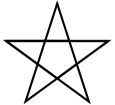5.10. Exercises¶
-
Turtle objects have methods and attributes. For example, a turtle has a position and when you move the turtle forward, the position changes. Think about the other methods shown in the Summary of Turtle Methods page. Which attibutes, if any, does each method relate to? Does the method change the attribute?
-
Use
forloops to make a turtle draw these regular polygons (regular means all sides the same lengths, all angles the same):An equilateral triangle
A square
A hexagon (six sides)
An octagon (eight sides)
# draw an equilateral triangle import turtle wn = turtle.Screen() norvig = turtle.Turtle() for i in range(3): norvig.forward(100) # the angle of each vertice of a regular polygon # is 360 divided by the number of sides norvig.left(360/3) wn.exitonclick()
# draw a square import turtle wn = turtle.Screen() kurzweil = turtle.Turtle() for i in range(4): kurzweil.forward(100) kurzweil.left(360/4) wn.exitonclick()
# draw a hexagon import turtle wn = turtle.Screen() dijkstra = turtle.Turtle() for i in range(6): dijkstra.forward(100) dijkstra.left(360/6) wn.exitonclick()
# draw an octogon import turtle wn = turtle.Screen() knuth = turtle.Turtle() for i in range(8): knuth.forward(75) knuth.left(360/8) wn.exitonclick()
-
Write a program to draw a face of a clock that looks something like this:
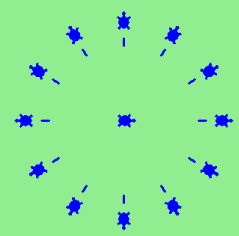
-
Write a program to draw some kind of picture. Be creative and experiment with the turtle methods.
-
Create a turtle and assign it to a variable. When you print its type, what do you get?