1.4. Expressions and Assignment Statements¶
In this lesson, you will learn about assignment statements and expressions that contain math operators and variables.
1.4.1. Assignment Statements¶
Assignment statements initialize or change the value stored in a variable using the assignment operator =. An assignment statement always has a single variable on the left hand side. The value of the expression (which can contain math operators and other variables) on the right of the = sign is stored in the variable on the left.
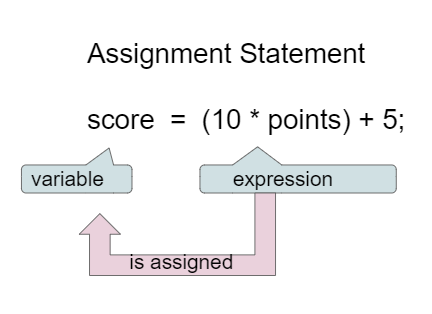
Figure 1: Assignment Statement (variable = expression;)¶
Instead of saying equals for the = in an assignment statement, say “gets” or “is assigned” to remember that the variable gets or is assigned the value on the right. In the figure above score is assigned the value of the expression 10 times points (which is another variable) plus 5.
The following video by Dr. Colleen Lewis shows how variables can change values in memory using assignment statements.
As we saw in the video, we can set one variable’s value to a copy of the value of another variable like y = x;. This won’t change the value of the variable that you are copying from.
Let’s step through the following code in the Java visualizer to see the values in memory. Click on the Next button at the bottom of the code to see how the values of the variables change. You can run the visualizer on any Active Code in this e-book by just clicking on the Code Lens button at the top of each Active Code.
Activity: CodeLens 1.4.1.2 (asgn_viz1)
- x = 0, y = 1, z = 2
- These are the initial values in the variable, but the values are changed.
- x = 1, y = 2, z = 3
- x changes to y's initial value, y's value is doubled, and z is set to 3
- x = 2, y = 2, z = 3
- Remember that the equal sign doesn't mean that the two sides are equal. It sets the value for the variable on the left to the value from evaluating the right side.
- x = 0, y = 0, z = 3
- Remember that the equal sign doesn't mean that the two sides are equal. It sets the value for the variable on the left to the value from evaluating the right side.
1-4-3: What are the values of x, y, and z after the following code executes? You can step through this code by clicking on this Java visualizer link.
int x = 0;
int y = 1;
int z = 2;
x = y;
y = y * 2;
z = 3;
The following has the correct code to ‘swap’ the values in x and y (so that x ends up with y’s initial value and y ends up with x’s initial value), but the code is mixed up and contains one extra block which is not needed in a correct solution. Drag the needed blocks from the left into the correct order on the right. Check your solution by clicking on the Check button. You will be told if any of the blocks are in the wrong order or if you need to remove one or more blocks. After three incorrect attempts you will be able to use the Help Me button to make the problem easier.
1.4.2. Adding 1 to a Variable¶
If you use a variable to keep score, you would probably increment it (add one to
the current value) whenever score should go up. You can do this by setting the
variable to the current value of the variable plus one (score = score + 1)
as shown below. The formula would look strange in math class, but it
makes sense in coding because it is assigning a new value to the variable on the
left that comes from evaluating the arithmetic expression on the right. So, the
score variable is set to the previous value of score plus 1.
Try the code below to see how score is incremented by 1. Try substituting 2 instead of 1 to see what happens.
1.4.3. Input with Variables¶
Variables are a powerful abstraction in programming because the same algorithm can be used with different input values saved in variables. The code below (Java Scanner Input Repl using the Scanner class or Java Console Input Repl using the Console class) will say hello to anyone who types in their name for different name values. Click on run and then type in your name. Then, try run again and type in a friend’s name. The code works for any name: behold, the power of variables!
Although you will not be tested in the AP CSA exam on using the Java input or the Scanner or Console classes, learning how to do input in Java is very useful and fun. For more information on using the Scanner class, go to https://www.w3schools.com/java/java_user_input.asp, and for the newer Console class, https://howtodoinjava.com/java-examples/console-input-output/.
1.4.4. Operators¶
Java uses the standard mathematical operators for addition (+), subtraction
(-), and division (/). The multiplication operator is written as *, as
it is in most programming languages, since the character sets used until
relatively recently didn’t have a character for a real multiplication sign,
×, and keyboards still don’t have a key for it. Likewise no ÷.
You may be used to using ^ for exponentiation, either from a graphing
calculator or tools like Desmos. Confusingly ^ is an operator in Java,
but it has a completely different meaning than exponentiation and isn’t even
exactly an arithmetic operator. You will learn how to use the Math.pow method to do exponents in Unit 2.
Arithmetic expressions can be of type int or double. An arithmetic
expression consisting only of int values will evaluate to an int value.
An arithmetic expression that uses at least one double value will evaluate
to a double value. (You may have noticed that + was also used to combine
String and other values into new Strings. More on this when we talk
about Strings more fully in Unit 2.)
Java uses the operator == to test if the value on the left is equal to the
value on the right and != to test if two items are not equal. Don’t get one
equal sign = confused with two equal signs ==. They mean very different
things in Java. One equal sign is used to assign a value to a variable. Two
equal signs are used to test a variable to see if it is a certain value and that
returns true or false as you’ll see below. Also note that using == and
!= with double values can produce surprising results. Because double
values are only an approximation of the real numbers even things that should be
mathematically equivalent might not be represented by the exactly same
double value and thus will not be ==. To see this for yourself, write a
line of code below to print the value of the expression 0.3 == 0.1 + 0.2; it
will be false!
Run the code below to see all the operators in action. Do all of those operators do what you expected? What about 2 / 3? Isn’t it surprising that it prints 0? See the note below.
Note
When Java sees you doing integer division (or any operation with integers) it assumes you want an integer result so it throws away anything after the decimal point in the answer. This is called truncating division. If you need a double answer, you should make at least one of the values in the expression a double like 2.0.
With division, another thing to watch out for is dividing by 0. An attempt to divide an integer by zero will result in an ArithmeticException error message. Try it in one of the active code windows above.
Operators can be used to create compound expressions with more than one operator. You can either use a literal value which is a fixed value like 2, or variables in them. When compound expressions are evaluated, operator precedence rules are used, just like when we do math (remember PEMDAS?), so that *, /, and % are done before + and -. However, anything in parentheses is done first. It doesn’t hurt to put in extra parentheses if you are unsure as to what will be done first or just to make it more clear.
In the example below, try to guess what it will print out and then run it to see if you are right. Remember to consider operator precedence. How do the parentheses change the precedence?
1.4.5. The Remainder Operator¶
The operator % in Java is the remainder operator. Like the other
arithmetic operators is takes two operands. Mathematically it returns the
remainder after dividing the first number by the second, using truncating integer division.
For instance, 5 % 2 evaluates to 1 since 2 goes into 5 two times
with a remainder of 1.
While you may not have heard of remainder as an operator, think back to
elementary school math. Remember when you first learned long division, before
they taught you about decimals, how when you did a long division that didn’t
divide evenly, you gave the answer as the number of even divisions and the
remainder. That remainder is what is returned by this operator. In the figures
below, the remainders are the same values that would be returned by 2 % 3
and 5 % 2.
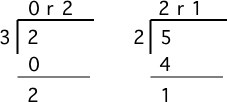
Figure 1: Long division showing the integer result and the remainder¶
Sometimes people—including Professor Lewis in the next video—will call %
the modulo, or mod, operator. That is not actually correct though the
difference between remainder and modulo, which uses Euclidean division instead
of truncating integer division, only matters when negative operands are involved
and the signs of the operands differ. With positive operands, remainder and mod give the same results.
Java does have a method Math.floorMod in the Math class if you need to use modulo instead of remainder, but % is all you need in the AP exam.
Here’s the video.
In the example below, try to guess what it will print out and then run it to see if you are right.
Note
The result of x % y when x is smaller than y is always x. The value y can’t go into x at all (goes in 0 times), since x is smaller than y, so the result is just x. So if you see 2 % 3 the result is 2.
- 15
- This would be the result of 158 divided by 10. % gives you the remainder.
- 16
- % gives you the remainder after the division.
- 8
- When you divide 158 by 10 you get a remainder of 8.
1-4-10: What is the result of 158 % 10?
- 3
- 8 goes into 3 no times so the remainder is 3. The remainder of a smaller number divided by a larger number is always the smaller number!
- 2
- This would be the remainder if the question was 8 % 3 but here we are asking for the reminder after we divide 3 by 8.
- 8
- What is the remainder after you divide 3 by 8?
1-4-11: What is the result of 3 % 8?
1.4.6.  Programming Challenge : Dog Years¶
Programming Challenge : Dog Years¶

In this programming challenge, you will calculate your age, and your pet’s age from your birthdates, and your pet’s age in dog years. In the code below, type in the current year, the year you were born, the year your dog or cat was born (if you don’t have one, make one up!) in the variables below. Then write formulas in assignment statements to calculate how old you are, how old your dog or cat is, and how old they are in dog years which is 7 times a human year. Finally, print it all out. If you are pair programming, switch drivers (who has control of the keyboard in pair programming) after every line of code.
Calculate your age and your pet’s age from the birthdates, and then your pet’s age in dog years.
Your teacher may suggest that you use a Java IDE like repl.it for this challenge so that you can use input to get these values using the Scanner class. Here is a repl template that you can use to get started if you want to try the challenge with input.
1.4.7. Summary¶
Arithmetic expressions include expressions of type
intanddouble.The arithmetic operators consist of
+,-,*,/, and%also known as addition, subtraction, multiplication, division, and remainder.An arithmetic operation that uses two
intvalues will evaluate to anintvalue. With integer division, any decimal part in the result will be thrown away.An arithmetic operation that uses at least one
doublevalue will evaluate to adoublevalue.Operators can be used to construct compound expressions.
During evaluation, operands are associated with operators according to operator precedence to determine how they are grouped. (
*,/,%have precedence over+and-, unless parentheses are used to group those.)An attempt to divide an integer by zero will result in an
ArithmeticException.The assignment operator (
=) allows a program to initialize or change the value stored in a variable. The value of the expression on the right is stored in the variable on the left.During execution, expressions are evaluated to produce a single value.
The value of an expression has a type based on the types of the values and operators used in the expression.
1.4.8. AP Practice¶
The following is a 2019 AP CSA sample question.
- 0.666666666666667
- Don't forget that division and multiplication will be done first due to operator precedence.
- 9.0
- Don't forget that division and multiplication will be done first due to operator precedence.
- 10.0
- Yes, this is equivalent to (5 + ((a/b)*c) - 1).
- 11.5
- Don't forget that division and multiplication will be done first due to operator precedence, and that an int/int gives an int truncated result where everything to the right of the decimal point is dropped.
- 14.0
- Don't forget that division and multiplication will be done first due to operator precedence.
1-4-13: Consider the following code segment.
int a = 5;
int b = 2;
double c = 3.0;
System.out.println(5 + a / b * c - 1);
What is printed when the code segment is executed?


