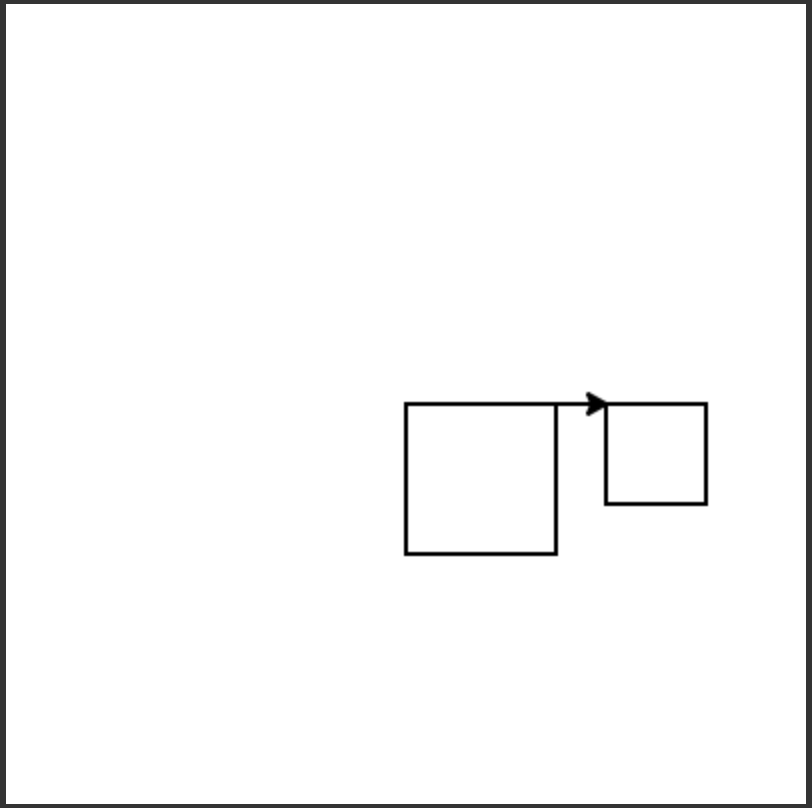5.6. Multiple Parameters¶
Below we have a program that draws a square of size 100. What if we want to draw a different size
square, like one with a side length of 50? We could do that by changing each of the 100``s into
a ``50.
But, this means we have to change each of the four forward statements and we could make a
mistake and not set all of them to the same number. Is there a better way? What if we create
a variable size and set its value to the amount to move forward?
Now the program is easier to change since we only have one line to change - size = 50 -
to draw another size square. Once we change the size variable, all of the forward
commands will use that new value.
But, the procedure can still only draw a square of one particular size. We can’t use it
to draw two different size squares. If we want grace to draw a small square and then
a large square, we would need two different procedures:
1def square(turtle):
2 size = 50
3 turtle.forward(size)
4 turtle.right(90)
5 turtle.forward(size)
6 turtle.right(90)
7 turtle.forward(size)
8 turtle.right(90)
9 turtle.forward(size)
10 turtle.right(90)
11
12def largesSquare(turtle):
13 size = 100
14 turtle.forward(size)
15 turtle.right(90)
16 turtle.forward(size)
17 turtle.right(90)
18 turtle.forward(size)
19 turtle.right(90)
20 turtle.forward(size)
21 turtle.right(90)
Yuck. How repetitive. Now imagine we want to make squares of size 75 and 25 as well. We would need 4 different procedures that all basically look the same! Remember that if you find yourself writing the same code multiple times, there is probably a better way to do things.
In this case, we can add an additional parameter to the procedure that specifies the size
of the square. Recall that a procedure can have as many parameters (inputs) as we like -
just separate the names for the parameters with a comma like: (turtle, size).
Now that square has two parameters, any call to square must provide two arguments.
We need to specify the name of the turtle to draw with, then the size of the square to draw.
Something like square(grace, 100) or square(grace, 50).
- square
- Check the 2nd and 4th forwards. How much do they move forward by?
- rectangle
- This will draw a rectangle with two sides with the specified size and two sides half that size. Copy this code into the area above and run it.
- triangle
- A triangle has 3 sides.
What shape would the following code draw?
1def mystery(turtle,size):
2 turtle.forward(size)
3 turtle.right(90)
4 turtle.forward(size / 2)
5 turtle.right(90)
6 turtle.forward(size)
7 turtle.right(90)
8 turtle.forward(size / 2)
9 turtle.right(90)
10
11from turtle import * # use the turtle library
12space = Screen() # create a turtle screen (space)
13grace = Turtle() # create a turtle named grace
14mystery(grace, 100) # draw something with size = 100
- turtle and size
- These are the names of the parameters (formal parameters).
- grace and 25
- Look again at the code above. Is that the name of this turtle?
- imani and 25
- The turtle is named imani and the size is 25 in the code: square(imani, 25).
In the following code what are the arguments?
1def square(turtle,size):
2 turtle.forward(size)
3 turtle.right(90)
4 turtle.forward(size)
5 turtle.right(90)
6 turtle.forward(size)
7 turtle.right(90)
8 turtle.forward(size)
9 turtle.right(90)
10
11from turtle import * # use the turtle library
12space = Screen() # create a turtle screen (space)
13imani = Turtle() # create a turtle named imani
14square(imani, 25) # draw a square with size 25