
10.1. Video Solutions to Selected Exercises and Mini-Projects¶
10.1.1. Introduction and Goals¶
This page contains links to video clips and screen shots that show how to code some of the exercises and mini-projects in the course's lessons. There are often multiple ways to solve a coding problem. So these solutions may or may not agree with your solution.
10.1.2. How to Use These Materials¶
Learning to program is learning how to solve problems. The best way to learn and improve your programming skills is to try to solve the various problems you encounter on your own or by discussing the problems and your attempted solutions with a partner or with your teacher. However, when you do get stuck on a problem, it is often helpful to see how someone else solved that problem or a related problem. Studying someone else's code, especially code provided by an experienced programmer, is often a good way to learn how to improve your programming practices and skills.
NOTE: After studying one of the solutions provided on this page, you should implement the solution and integrate it into your own app and test that it works as intended.
10.1.3. Documenting Your Code¶
If you do use the solutions provided here, you should document the fact that you are using a solution that someone else devised. You can easily do this by including a comment in your code that cites the source of your solution, as shown in this example.
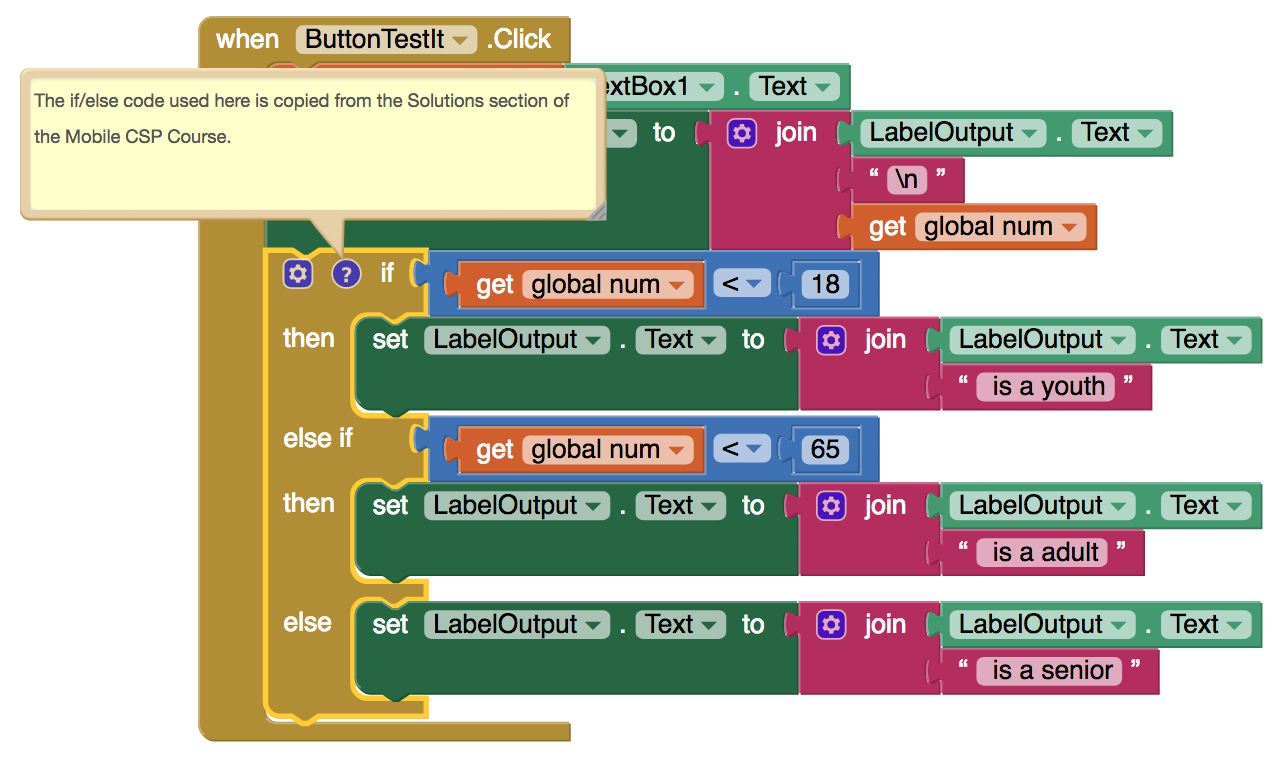
(To add a comment to a block, right-click on the block. This will bring up a menu of options. Select the Add Comment option. The comment will then be available to show or hide through the clickable question mark icon. For additional help on how to add comments to your code, see this lesson.)
10.1.4. Solutions¶
- I Have A Dream Projects (Teacher Tube version)
- Paint Pot Projects, 1 (TeacherTube version)
- Paint Pot Projects, 2 (TeacherTube version)
- Magic 8 Ball Tutorial and Projects
- Persisting Photos Tutorial (Teacher Tube version)
- Android Mash Projects
- Logo Part I (Teacher Tube version)
- Turn Off Lights Projects
- Coin Flip Simulation Projects
- Logo Part II
- Caesar cipher projects
- Quiz App
- Clicker App with TinyWebDB