6.3. Enhanced For-Loop (For-Each) for Arrays¶
There is a special kind of loop that can be used with arrays that is called an enhanced for loop or a for each loop. This loop is much easier to write because it does not involve an index variable or the use of the []. It just sets up a variable that is set to each value in the array successively.
To set up a for-each loop, use for (type variable : arrayname) where the type is the type for elements in the array, and read it as “for each variable value in arrayname”. You may have used a similar loop in AP CSP Pseudocode or App Inventor with lists like below.
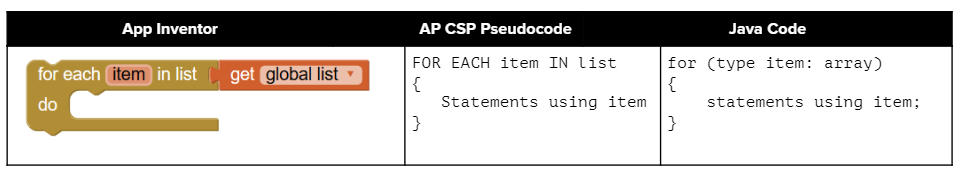
Figure 1: Comparing App Inventor, AP CSP, and Java for each¶
See the examples below in Java that loop through an int and a String array. Notice the type of the loop variable is the type of the array.
int[] highScores = { 10, 9, 8, 8};
String[] names = {"Jamal", "Emily", "Destiny", "Mateo"};
// for each loop: for each value in highScores
// for (type variable : arrayname)
for (int value : highScores)
{
// Notice no index or [ ], just the variable value!
System.out.println( value );
}
// for each loop with a String array to print each name
// the type for variable name is String!
for (String name : names)
{
System.out.println(name);
}
Use the enhanced for each loop with arrays whenever you can, because it cuts down on errors. You can use it whenever you need to loop through all the elements of an array and don’t need to know their index and don’t need to change their values. It starts with the first item in the array (the one at index 0) and continues through in order to the last item in the array. This type of loop can only be used with arrays and some other collections of items like ArrayLists which we will see in the next unit.
Try the following code. Notice the for each loop with an int array and a String array. Add another high score and another name to the arrays and run again.
Rewrite the following for loop which prints out the even numbers in the array as an enhanced for-each loop. Make sure it works!
6.3.1. Foreach Loop Limitations¶
What if we had a loop that incremented all the elements in the array. Would that work with an enhanced for-each loop? Unfortunately not! Because only the variable in the loop changes, not the real array values. We would need an indexed loop to modify array elements. Try it in the Active Code below or in the Java visualizer by clicking the CodeLens button and step through the code to see why it doesn’t work.
The for-each loop below cannot change the values in the array because only the loop variable value will change. Run it with the CodeLens button to see why this is. Then, change the loop to an indexed for loop to make it change the array values.
Note
Enhanced for each loops cannot be used in all situations. Only use for-each loops when you want to loop through all the values in an array without changing their values.
Do not use for each loops if you need the index.
Do not use for each loops if you need to change the values in the array.
Do not use for each loops if you want to loop through only part of an array or in a different order.
- Only I.
- This style of loop does access every element of the array, but using a for-each loop also means the user can access elements through the variable name.
- I and III only.
- Correct! For-each loops access all elements and enable users to use a variable name to refer to array elements, but do not allow users to modify elements directly.
- II and III only.
- For-each loops, as well as allowing users to refer to array elements, run through every element. For-each loops also do not allow users to modify elements directly.
- All of the Above.
- For-each loops access all of an array's elements and allow users to refer to elements through a variable, but do not allow users to modify elements directly.
6-3-4: What are some of the reasons you would use an enhanced for-each loop instead of a for loop?
I: If you wish to access every element of an array.
II: If you wish to modify elements of the array.
III: If you wish to refer to elements through a variable name instead of an array index.
44 33 22 11
-
The array is unchanged because the foreach loop cannot modify the array elements.
46 35 24 13
-
Remember that the foreach loop cannot modify the array elements, but it also uses multiplication, not addition.
88 66 44 22
-
Remember that the foreach loop cannot modify the array elements. Only the variable num will be doubled, not the original array values.
The code will not compile.
-
This code will compile.
6-3-5: What is the output of the following code segment?
int[ ] numbers = {44, 33, 22, 11};
for (int num : numbers)
{
num *= 2;
}
for (int num : numbers)
{
System.out.print(num + " ");
}
6.3.2. Foreach Loop Algorithms¶
Here is an object-oriented example that has the array as a private instance variable in the class and provides a public method average that uses a for-each loop. You can use the Java visualizer or the Code Lens button to step through this code.
Try the code below.
The following method has the correct code to return the largest value in an integer array called vals (an instance variable of the current object), but the code is mixed up. Drag the blocks from the left into the correct order on the right and indent them correctly as well. You will be told if any of the blocks are in the wrong order or not indented correctly.
If you want to step through the correct code to see what it does in the Java Visualizer click on the following Java visualizer link.
- Whenever the first element in array is equal to target.
- This would be true if the loop started at the end of the array and moved toward the beginning. But, it will loop from the first element to the last.
- Whenever array contains any element which equals target.
- This would be true if temp was only set to the result of checking if the current element in the array is equal to target when it is false. But, it is reset each time through the loop.
- Whenever the last element in array is equal to target.
- The variable temp is assigned to the result of checking if the current element in the array is equal to target. The last time through the loop it will check if the last element is equal to val.
- Whenever only 1 element in array is equal to target.
- There is no count of the number of times the array element is equal to target.
6-3-8: Given that array is an array of integers and target is an integer value, which of the following best describes the conditions under which the following code segment will return true?
boolean temp = false;
for (int val : array)
{
temp = ( target == val );
}
return temp;
6.3.3.  Programming Challenge : SpellChecker 2¶
Programming Challenge : SpellChecker 2¶

In the last lesson, you created a spellcheck method using a for loop. In this lesson, you will use enhanced for each loops instead.
Write a new version of the
spellcheckmethod to use an enhanced for-each loop instead of an indexed for-loop. It should take a word as a parameter and return true if it is in the dictionary array. It should return false if it is not found.Write a method
checkTextthat takes a String array of words which represents sentence of text and then calls yourspellcheckmethod to check if each word in that text is spelled correctly. It should count and print out the misspelled words, and return the number of misspelled words. Some helper code is provided in the main method that will split a String of words into a String array, and remove punctuation and convert to lowercase, before calling this method.
Write a spellcheck() method using an enhanced for-each loop that takes a word as a parameter and returns true if it is in the dictionary array. Return false if it is not found. Write a checkText() method that takes a String[] parameter which is a sentence of text and then calls your spellcheck method above to check if each word in that text is spelled correctly using an enhanced for-each loop. It should return a count of the misspelled words.
6.3.4.  Design an Array of Objects for your Community¶
Design an Array of Objects for your Community¶
In Unit 5, you came up with a class of your own choice relevant to your community. In lessons 6.1 and 6.2, you created an array to hold objects of your class and traversed the array with a loop. In this challenge, we will create a new class that holds your array of objects and add a method that print the array elements and a method that finds a certain object in the array using enhanced for loops. We encourage you to continue working in pairs.
Here is an example of a Student class and a StudentArray class that searches for a student with a
specific name. In Java, when you are working with multiple classes on your own computer, each
class is usually in its own file that matches the class name. On Runestone, when you are working
with multiple classes, only the class that has the main method should be public, and the other classes should
start with class instead of public class.
Run the StudentArray class below. Note that it uses the class Student below it and creates an array of Students. Using the StudentArray print() method as a guide, write a StudentArray method called findAndPrint() which takes a String name as an argument, and uses an enhanced for-loop to traverse the array to find a Student in the array with the same name. If the argument equals the Student object’s name (using its getName() method), then print out that student’s info. Call it from the main method to test it.
For your community challenge,
Copy your array of objects code from last lesson 6.2.
Using the
StringArrayclass above as your guide, separate it into your class and a public array class that puts the array of objects in a private instance variable. The main method should be in this class.Write a print() method that uses an enhanced for-loop to print out the array elements.
Write a findAndPrint() method with an argument that looks for a certain attribute of the objects in the array using an enhanced for-loop, and prints out all the data for the object it finds.
Copy your class from the last last lesson 6.2 below after the ClassNameArray class. Delete the public from in front of that class. On Runestone, only the class that has the main method should be public. Complete the ClassNameArray class substituting in your Class name and using the StudentArray class above as a guide. You should add a print() method and a findAndPrint() method that uses enhanced for loops.
6.3.5. Summary¶
An enhanced for loop, also called a for each loop, can be used to loop through an array without using an index variable.
An enhanced for loop header includes a variable, referred to as the enhanced for loop variable, that holds each value in the array.
For each iteration of the enhanced for loop, the enhanced for loop variable is assigned a copy of an element without using its index.
Assigning a new value to the enhanced for loop variable does not change the value stored in the array.
Program code written using an enhanced for loop to traverse and access elements in an array can be rewritten using an indexed for loop or a while loop.


