3.1. Boolean Expressions¶
Boolean variables or expressions can only have true or false values.
3.1.1. Testing Equality (==)¶
The operators == and != (not equal) can be used to compare values. They return true or false boolean values.
Note
One = sign changes the value of a variable. Two == equal signs are used to test if a variable holds a certain value, without changing its value!
Watch the following video which shows what happens in memory as primitive types like int and reference types like Dog are compared with == in a physical model of Java memory.
The following code shows how == is used with primitive types like int.
What will the code below print out? Try to guess before you run it! Note that 1 equal sign (=) is used for assigning a value and 2 equal signs (==) for testing values.
We can also use == or != to test if two reference values, like Turtle and String objects, refer to the same object. In the figure below, we are creating two separate Turtle objects called juan and mia. They do not refer to same object or turtle. Then, we create a reference variable called friend that is set to mia. The turtle mia will have two ways (references or aliases) to name her – she’s both mia and friend, and these variables refer to the same object (same Turtle) in memory. If two reference variables refer to the same object like the turtle on the right in the image below, the test with == will return true which you can see in the code below.
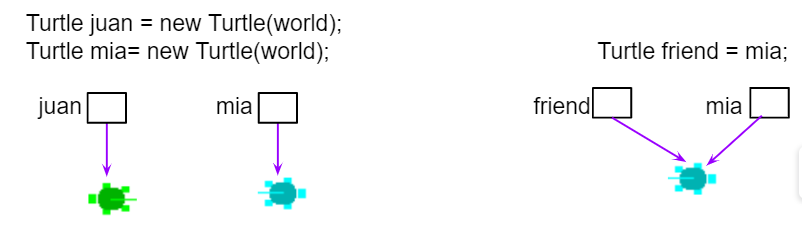
Figure 1: Turtle Reference Equality¶
What will the code below print out? Try to guess before you run it!
3.1.2. Relational Operators (<, >)¶
The Relational Operators below in Java are used to compare numeric values or arithmetic expressions. Although some programming languages allow using relational operators like < to compare strings, Java only uses these operators for numbers, and uses the methods compareTo and equals for comparing String values.
<Less Than>Greater Than<=Less than or equal to>=Greater than or equal to==Equals!=Does not equal
If you have trouble telling < and > apart, think of < and > as
arrows where the pointy end should point to the smaller value. If < (less
than) points towards a smaller number on the left, then it evaluates to
true. On the other hand a > (greater than) expression will be true
only if the smaller number is on the right hand side. Or maybe you prefer the
“hungry alligator” mnemonic beloved by elementary school teachers—think of <
and > as the mouths of hungry alligators which always want to eat the bigger
number; a < or > expression is only true if the alligator is in fact
about to eat the bigger number.
To remember the correct order of the two characters in <= and >=, just
write them in the same order you would say them in English: “less than or equal
to” not “equal to or less than”.
Try to guess what the code below will print out before you run it.
-
3-1-5: Drag the boolean expression from the left and drop it on what it is testing on the right. Click the "Check Me" button to see if you are correct.
Review the relational operators above.
- x > 0
- x is positive
- x == y
- x equals y
- x < 0
- x is negative
- x != y
- x does not equal y
- x < y
- x is less than y
- x > y
- x is greater than y
- x >= y
- x is greater than or equal to y
3.1.3. Testing with remainder (%)¶
Here are some boolean expressions that are very useful in coding and remainder is used in many of them:
// Test if a number is positive
(number > 0)
//Test if a number is negative
(number < 0)
//Test if a number is even by seeing if the remainder is 0 when divided by 2
(number % 2 == 0)
//Test if a number is odd by seeing if there is a remainder when divided by 2
(number % 2 > 0)
//Test if a number is a multiple of x (or divisible by x with no remainder)
(number % x == 0)
Try the expressions containing the % operator below to see how they can be used to check for even or odd numbers. All even numbers are divisible (with no remainder) by 2.
The remainder operator has been used quite a bit on the AP CSA exam, so you should be familiar with it.
Use it to check for odd or even numbers. If
num % 2 != 0is true,numis odd and ifnum % 2 == 0is true thennumis even.You can also use remainder to check if any number is evenly divisible by any other: If
num1 % num2 == 0is true thennum1is evenly divisible bynum2.Use it to get the last digit from an integer number:
num % 10gives us the rightmost digit ofnum.Use it to get the number of minutes left when you convert a total number of minutes to hours and minutes:
int totalMinutes = 345; int hours = totalMinutes / 60; // Number of whole hours, i.e. 5 int minutes = totalMinutes % 60; // Number of minutes left over, i.e. 45
Use it whenever you have limit in the value, and you need to wrap around to zero if the value goes over the limit: the value of
num % limitwill always be in the range from 0 (inclusive) tolimit(exclusive) as long asnumandlimitare both positive.
Note
A warning: because Java’s % is a remainder operator and not a true
mathematical modulo operator (as we discussed briefly in section 1.4) you
can’t check if a number is odd with the expression num % 2 == 1.
That expression will be true if num is positive and odd and false
when num is even, both of which are correct. But if num is negative
and odd, its remainder when divided by 2 is -1, not 1 and this expression will
evaluate to false. Thus you should always use num % 2 != 0 to check if
num is odd.
3.1.4.  Programming Challenge : Prime Numbers POGIL¶
Programming Challenge : Prime Numbers POGIL¶
We encourage you to do this activity as a POGIL (Process Oriented Guided Inquiry Learning) group activity or using Think-Pair-Share collaboration. POGIL groups are self-managed teams of 4 students where everyone has a POGIL role and works together to solve the problems, making sure that everyone in the team participates and learns.
In this activity, you will use boolean expressions to explore prime numbers. A prime number is an integer number that is only divisible by 1 and itself. For example, 3 is a prime number because it’s only divisible by 1 and 3 and no other numbers, but 4 is not a prime number because it’s divisible by 2 as well as 1 and 4.
Prime numbers are very useful in encryption algorithms because they can be used as keys for encoding and decoding. If you have the key, you can use it to divide a large number that represents something encrypted to decode it, but if you don’t have the key, it’s very hard to guess the factors of a large number to decode it. If you’re curious about this, watch this Numberphile video.
The following program checks if 5 is a prime number by seeing if it is divisible by the numbers 1 - 5. Run the code, and then answer the following questions.
Is 5 a prime number?
What boolean tests determine that a number is prime?
Change the number to 6 and add more boolean expressions to determine if 6 is prime. Is 6 prime?
Change the number to 7 and add more boolean expressions to determine if 7 is prime. Is 7 prime?
If you changed the boolean expressions to use <= instead of ==, would the code still help you to find prime numbers? Why or why not? Experiment and find out.
If you changed the boolean expressions to use >= instead of ==, would the code still help you to find prime numbers? Why or why not? Experiment and find out.
Are all odd numbers prime? Can you find one that is not by using boolean expressions in the code below?
Are all even numbers not prime? Can you find an even prime number?
Experiment with the code below changing the value of number and adding more print statements with boolean expressions to determine if the numbers 5, 6, and 7 are prime. Are all odd numbers prime? Are all even numbers not prime?
3.1.5. Summary¶
Primitive values and reference values can be compared using relational operators (i.e.,
==and!=) in Java.Arithmetic expression values can be compared using relational operators (i.e.,
<,>,<=,>=) in Java.An expression involving relational operators evaluates to a
booleanvalue oftrueorfalse.
3.1.6. AP Practice¶
false
-
Although both sides of the middle == are false, false == false is true! Tricky!
true
-
(5 % 3 == 0) is false and (3 > 5) is false, and false == false is true! Tricky!
(5 % 3 == 0)
-
The boolean x should hold true or false.
(3 > 5)
-
The boolean x should hold true or false.
2
-
The boolean x should hold true or false.
3-1-8: Consider the following statement.
boolean x = (5 % 3 == 0) == (3 > 5);
What is the value of x after the statement has been executed?
x = 10 and y = 12
-
The left side is true, but y must be less than 12 to make the right side true.
x = 9 and y = 9
-
The left side is false (x must be greater than or equal to 10), but the right side is true.
x = 10 and y = 11
-
Correct! Both sides are true!
x = 10 and y = 13
-
The left side is true, but y must be less than 12 to make the right side true.
x = 9 and y = 12
-
Correct! Both sides are false! This is tricky!
3-1-9: Consider the following Boolean expression in which the int variables x and y have been properly declared and initialized.
(x >= 10) == (y < 12)
Which of the following values for x and y will result in the expression evaluating to true ?
3.1.7. Relational Operators Practice Game¶
Try the game below to practice. Click on Relationals, evaluate the relational expression and click on None, All, or the numbers that make the expression true. Check on Compound for an added challenge. We encourage you to work in pairs and see how high a score you can get.


