Selecting¶
Selecting in SQL is how you can choose a portion of data from a database. This is helpful when you are given a large dataset, and want to focus in on a smaller portion of the data. Say you are conducting research about bike sharing for an internship in Washington D.C. You are given the Capital Bike Sharing dataset, which is hosted on a SQLite database and contains information on Washington D.C.’s bike share program for 2011.
You may recall that in Sheets, you could select certain sections of data by specifying a cell range or by simply clicking and dragging. In SQL, you can do something similar, but rather than specifying a cell range, you’ll need to write some code to accomplish the same behavior. Don’t worry if you’ve never written code before — SQL code actually looks a lot like English!
SQL keywords are generally written using all upper case, while column names and table names use lower case. You can see this in the following example.
Suppose that you have a table called trip_data. The following SQL query is
an example of how to view the top 10 rows of the table. This query is using SQL
to ask the database to SELECT all columns (* is a shorthand denoting
“all columns”) FROM the table named trip_data, but to LIMIT the
output to the first 10 rows.
Note that SQL does not notice line breaks, so SQL queries are usually spread across multiple lines for ease of readability. The above query allows you to read the column names and 10 example rows of data. From this query, you can see all of the columns in the table which are listed below.
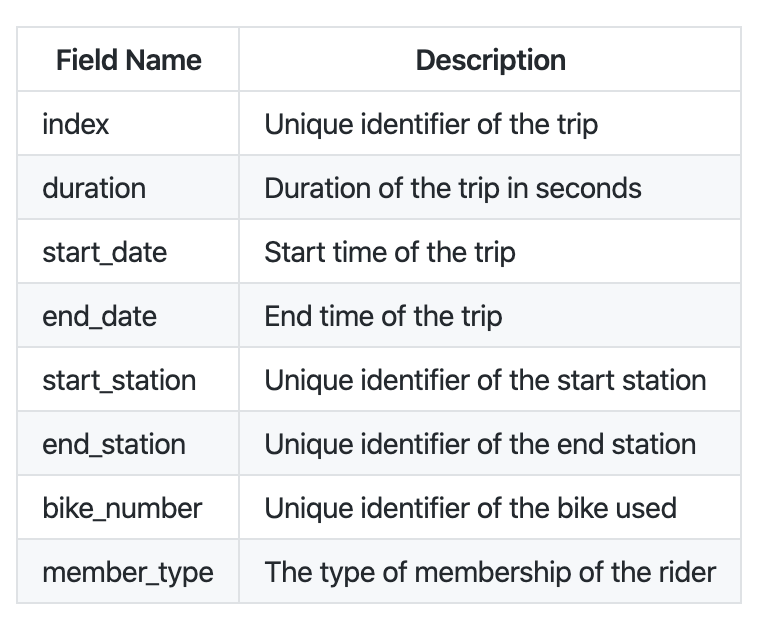
However, in general, it might not make sense to display all the columns in a
table. This is especially true if your table has a large number of columns. SQL
allows you to select whichever columns you want. For example, if you just want
to see the member_type, start_date, and duration columns, the query
would look like the following.
However, maybe you just want to see the number of rows in your dataset rather
than individual data points. Similar to the COUNT function in Sheets,
you can use COUNT(*). Recall that * means all, so this function counts
the total number of rows. This is show in the code block below.
Notice that the AS keyword is used after COUNT(*). This names the column
that counts the number of rows as n_rows. This is similar to creating a new
column in Sheets and naming it n_rows. In general, whenever you select a column
that is not one of the existing columns of the table, you should use the AS
keyword to name it something informative.
Now that you have learned a bit about selecting in SQL, try out the following example.