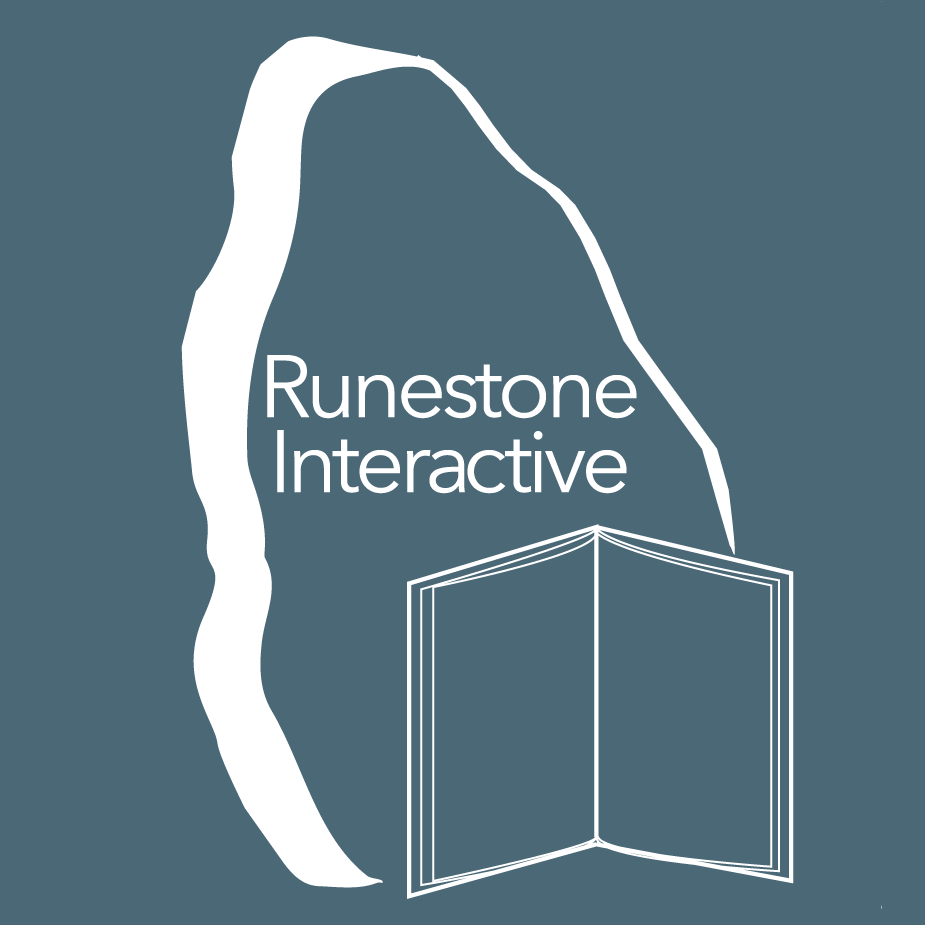This book is now obsolete Please use CSAwesome instead.
2.3. First Example Classes¶
To define a class in Java use the keywords (words that Java already understands) public class followed by a ClassName. Then the body of the class is enclosed in a starting { and ending } as shown below.
public class ClassName
{
}
Note
In Java every open curly brace { must have a matched close curly brace }. These are used to start and end class definitions and method definitions.
The following is an example class in Java. A class in Java can have fields (data or properties), constructors (ways to initialize the fields), methods (behaviors), and a main method for testing the class. It does not have to have any of these items. The following would compile, but what do you think would happen if you tried to have a computer execute it?
public class FirstClass
{
}
The class FirstClass doesn’t have anything inside of it, so the computer wouldn’t know what to do if we asked it to execute the class.
When you ask the Java run-time to run a class (java ClassName) it will start execution in the main method. Click on the  button below to have the computer execute the
button below to have the computer execute the main method (starts with public static void main(String[] args)) in the following class. You can also click on the  button to listen to a line by line description of the code.
button to listen to a line by line description of the code.
Note
System.out.println is just the way that you ask Java to print out the value of something. In the case above we are just printing the characters between the first " and the second ". The "Hi there!" is called a string literal. A string literal is zero to many characters enclosed in starting and ending double quotes in Java.
Try to change the code above to print your name. Be sure to keep the starting " and ending ". Click on the  button to run the modified code.
button to run the modified code.
Mixed up programs
The following has all the correct code to print out “Hi my friend!” when the code is run, but the code is mixed up. Drag the blocks from left to right and put them in the correct order. Click on the “Check Me” button to check your solution.
The following has all the correct code to print out “Hi there!” when the code is run, but the code is mixed up and contains some extra blocks with errors. Drag the needed blocks from left to right and put them in the correct order. Click on the “Check Me” button to check your solution.