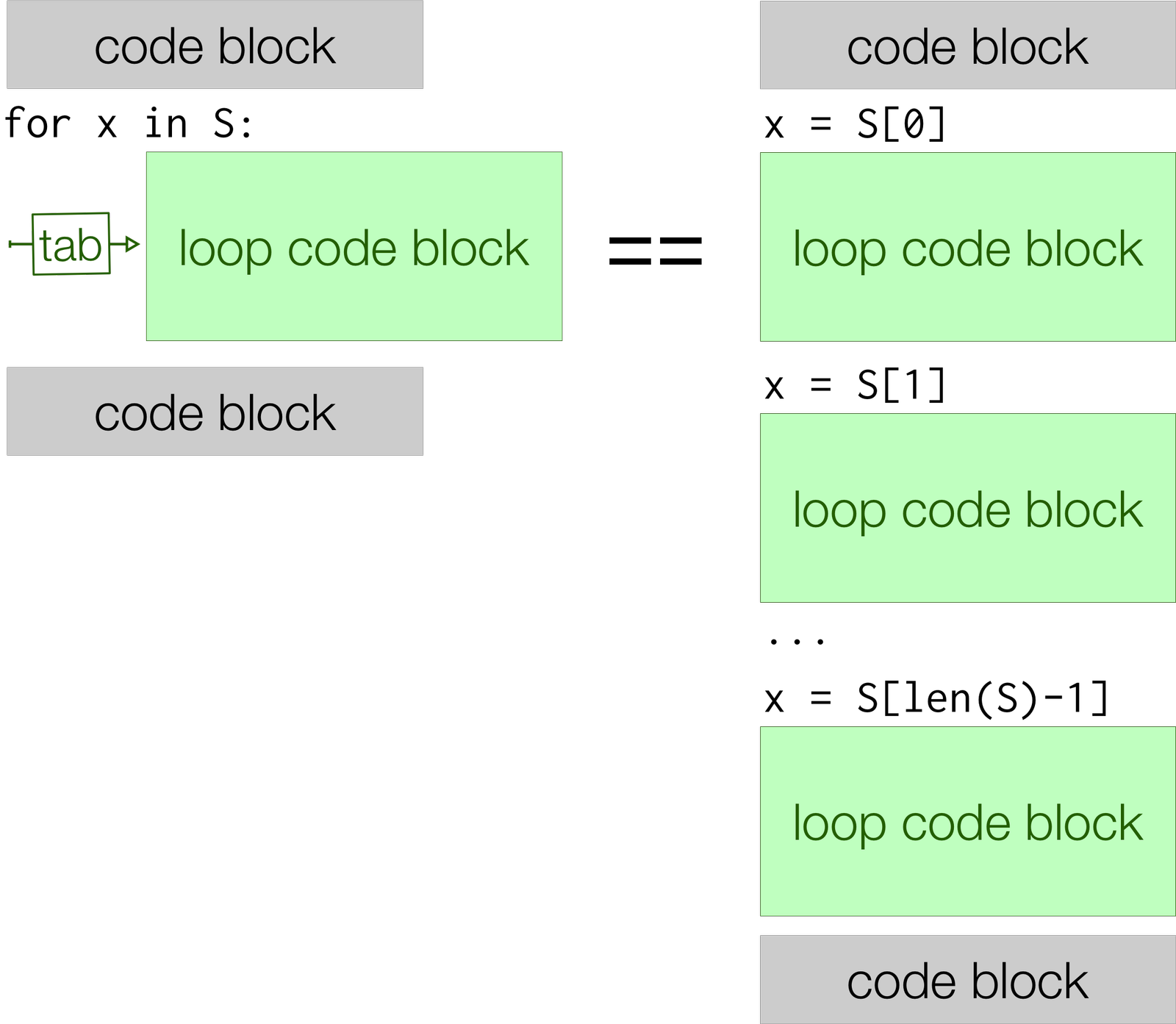7.3. Flow of Execution of the for Loop¶
As a program executes, the interpreter always keeps track of which statement is about to be executed. We call this the control flow, or the flow of execution of the program. When humans execute programs, they often use their finger to point to each statement in turn. So you could think of control flow as “Python’s moving finger”.
Control flow until now has been strictly top to bottom, one statement at a
time. We call this type of control sequential.
Sequential flow of control is always assumed to be the default behavior for a computer program.
The for statement changes this.
Flow of control is often easy to visualize and understand if we draw a flowchart.
This flowchart shows the exact steps and logic of how the for statement executes.

Note
Not sure what a flowchart is? Check out this funny take on it, in XKCD. And this one.
A codelens demonstration is a good way to help you visualize exactly how the flow of control
works with the for loop. Try stepping forward and backward through the program by pressing
the buttons. You can see the value of name change as the loop iterates through the list of
friends.
Activity: CodeLens 7.3.1 (vtest)
While loops may not seem to be necessary when you’re iterating over a few items, it is extremely helpful when iterating over lots of items. Imagine if you needed to change what happened in the code block. On the left, when you use iteration, this is easy. On the right, when you have hard coded the process, this is more difficult.